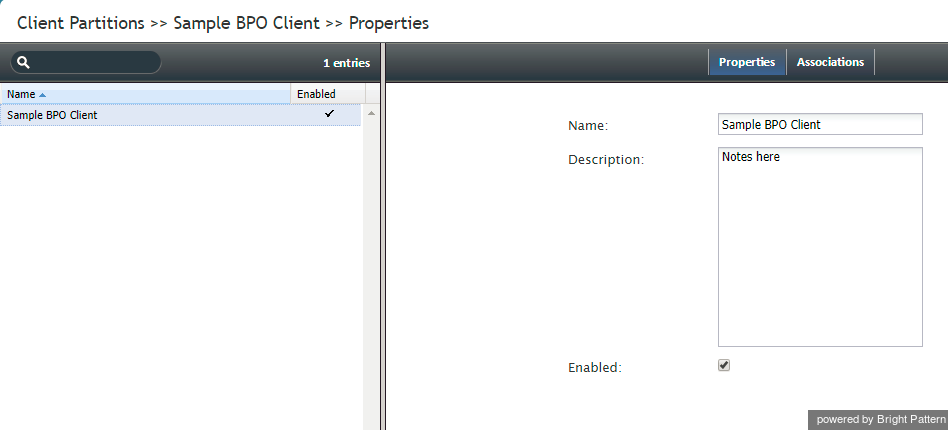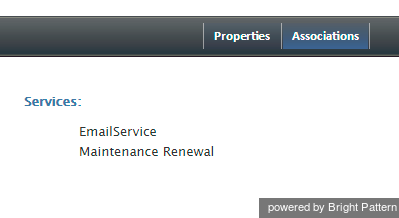m |
|||
| Line 43: | Line 43: | ||
| − | + | ||
</translate> | </translate> | ||
Revision as of 22:21, 2 August 2018
Client Partitions
Business process outsourcing (BPO) clients are added, deleted, enabled, or disabled for your tenant via the Case & Contact Management section of the Contact Center Administrator application.
Note that the Client Partitions feature is reserved for future use. This section of the Contact Center Administrator Guide offers a brief description of this feature's functionality.
Adding/Deleting Client Partitions
Adding a client partition will allow contacts specific to that client to be added to your tenant. To add a client partition, click the Add new "+" button. Depending on your system configuration, there may be a limit to how many partitions may be added.
Deleting a client partition will delete contacts, companies, emails, and activity history for that client. To delete a client partition, click the Delete "x" button. Upon clicking the Delete button, the following confirmation prompt will be shown: Are you absolutely sure you want to delete <X> including all contacts, emails, activity history belonging to this client?.
Note that client partitions are optional, and contacts can be created without a BPO Client partition reference.
Properties
Client Partition properties are as follows.
Name
Name is the name of the BPO client. This field is mandatory.
Description
Detailed notes regarding the client are added in the Description field.
Enabled
Selecting the Enabled checkbox allows the BPO client option to be available for selections in the drop-down menus of the Agent Desktop application. Incoming calls and emails will go through and be assigned to this BPO client.
Associations
Client partitions are assigned to services in the Services & Campaigns > Properties > Client Partition section of Contact Center Administrator. Any services with which BPO clients are associated are shown here in the Associations tab.
For more information on associating partitions with services, see the general service settings Properties Tab.