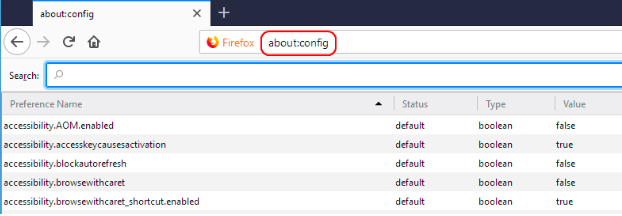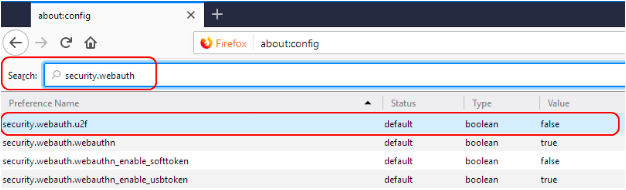Version 5.3.4
Bright Pattern Contact Center version 5.3.4 is a minor release; please note the following.
If you are upgrading to this version from a previous release, be sure to review the features from any versions you may have skipped past, as these release notes include important information about features specific to each version.
Viewing Reports in Firefox
Due to a JavaScript root name conflict between Google Web Toolkit (GWT) and Firefox, reports are not displaying in Firefox 67—running a report brings up a blank browser tab. Bright Pattern plans on addressing this issue in a future release. Until this time, we recommend the following workaround:
- In Firefox, navigate to about:config. That brings up a list of preferences.
- Search for preference security.webauth.u2f, and set the value to false by double-clicking on the preference.
Call Recording Notification Changes
Prior to release 5.3, when an agent manually stopped call recording, both parties on the call (i.e., the customer and the agent) would hear a beep notifying them that the recording was stopped. There was no notification when recording was manually resumed. In release 5.3, configurable notifications have been introduced for manual stop and start of call recording. By default, no notifications are sent to either party—neither for stop nor for start. This change was made without preserving the existing behavior. Thus, after upgrading to 5.3, no notification is sent when recording is manually stopped. To restore the pre-upgrade behavior, you need to select the to agent and to customer checkboxes for the option Play notification when recording stops in the Contact Center Administrator application, section Quality Management > Call Recording and Monitoring.
“Repeat Every” Property in Scheduled Reports
Prior to version 5.3.4, the scheduled reports property Repeat every was available with hourly and daily recurrence, which caused an overlap in scheduled report configuration options. Starting from version 5.3.4, this property is available for scheduled reports with hourly recurrence only. The previously scheduled reports are automatically migrated to the new settings. Thus, if you had scheduled reports with daily recurrence that are set to repeat more frequently than hourly and you are missing the option to set Repeat every, check it under hourly reports.
“Required” Checkbox in Activity Forms
Before version 5.3.0, even if an activity form field had the property Required checked, the agent was still able to complete an interaction without filling out the field. Starting from version 5.3.0, interaction processing cannot be completed until all required fields of the form are filled out.