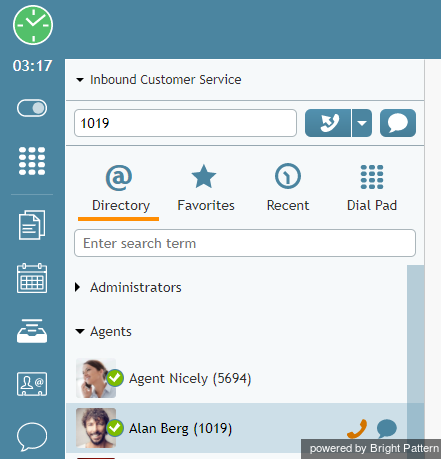提供: Bright Pattern Documentation
(Created page with "内線電話のかけ方は以下の通りです:") |
(Created page with "#''番号入力フィールド''に、相手側の内線番号を入力してください。番号を入力する際、キーボードの''数字キー''または'''ダイア...") |
||
| Line 4: | Line 4: | ||
内線電話のかけ方は以下の通りです: | 内線電話のかけ方は以下の通りです: | ||
| − | # | + | #''番号入力フィールド''に、相手側の内線番号を入力してください。番号を入力する際、キーボードの''数字キー''または'''ダイアルパッド'''のタブ [[File:Dial-Pad-Tab-Icon-50.png|26px]]がご利用いただけます。また、既存の内線番号に電話をかける場合、[[agent-guide/HowtoRedialaPreviouslyDialedNumber|最近使ったコンタクト]], [[agent-guide/HowtoUsetheDirectory|ディレクトリー]], [[agent-guide/HowtoUseFavoriteContacts|お気に入り]]がご利用いただけます。さらに、ディレクトリのコンタクト名にマウスを合わせると表示される「クリックツーコール」アイコン[[File:AD-Click-to-Call-50.png|26px]]をクリックすると、内線電話がかけられます。 |
| − | # | + | #かけたい内線番号がご提供の特定サービスと関連付けられている場合、 ''番号入力フィールド''の下にあるドロップダウンメニュをクリックし、ご希望のサービスを選択してください。 それ以外の場合、'''無し'''をクリックしてください。 |
| − | # | + | #'''呼び出し'''ボタン [[File:Initiate-Call-Button-50.png|26px]]をクリックしてください。 |
Revision as of 17:12, 29 August 2018
• English
• 5.19 • 5.2
内線電話のかけ方
内線電話は、貴社のコールセンターで勤めるエージェントやスーパーバイザ、ならびに社内電話システムに接続されているその他従業員へかける場合に使用されます。
内線電話のかけ方は以下の通りです:
- 番号入力フィールドに、相手側の内線番号を入力してください。番号を入力する際、キーボードの数字キーまたはダイアルパッドのタブ
 がご利用いただけます。また、既存の内線番号に電話をかける場合、最近使ったコンタクト, ディレクトリー, お気に入りがご利用いただけます。さらに、ディレクトリのコンタクト名にマウスを合わせると表示される「クリックツーコール」アイコン
がご利用いただけます。また、既存の内線番号に電話をかける場合、最近使ったコンタクト, ディレクトリー, お気に入りがご利用いただけます。さらに、ディレクトリのコンタクト名にマウスを合わせると表示される「クリックツーコール」アイコン をクリックすると、内線電話がかけられます。
をクリックすると、内線電話がかけられます。 - かけたい内線番号がご提供の特定サービスと関連付けられている場合、 番号入力フィールドの下にあるドロップダウンメニュをクリックし、ご希望のサービスを選択してください。 それ以外の場合、無しをクリックしてください。
- 呼び出しボタン
 をクリックしてください。
をクリックしてください。
If the called party is available, you will hear the ring back tone in your headset, and you will see a blinking outgoing call icon ![]() in the Active Communications List. When the called party answers, the outgoing call icon will stop blinking, indicating that the call is now established.
in the Active Communications List. When the called party answers, the outgoing call icon will stop blinking, indicating that the call is now established.
Note: Depending on your previous actions, instead of the Initiate call button ![]() , you may see the Initiate single-step conference button
, you may see the Initiate single-step conference button ![]() . This button is used to set up a conference with another active call on your desktop. In absence of another active call, this button can be used in the same way as the Initiate call button.
. This button is used to set up a conference with another active call on your desktop. In absence of another active call, this button can be used in the same way as the Initiate call button.