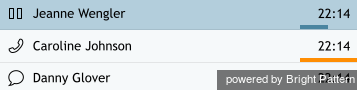|
|
| Line 7: |
Line 7: |
| | | | |
| | | | |
| − | The ''Active Communications List'' will continue to display the call on hold as an active call. The ''Held'' status of this call will be indicated by the hold icon [[File:Pause-Icon-50.png|26px]]. The Hold button will change its appearance to Retrieve [[File:Retrieve-Button-50.png|26px]].
| + | ''アクティブ対話リスト''は保留中の電話をアクティブな電話として表示し続けます。''保留''の状態は、保留アイコン [[File:Pause-Icon-50.png|26px]]により表示されます。保留ボタンの表示は、保留解除 [[File:Retrieve-Button-50.png|26px]]へ切り替わります。 |
| | | | |
| | | | |
Revision as of 05:39, 5 September 2018
電話の保留及び保留解除
電話中に関連処理をしなければならない場合、その電話を切らずに保留することができます。
以下の二つの方法があります:
- 保留ボタン
 .をクリックします。
.をクリックします。
- アクティブ対話リストの保留アイコン
 をクリックします。
をクリックします。
アクティブ対話リストは保留中の電話をアクティブな電話として表示し続けます。保留の状態は、保留アイコン  により表示されます。保留ボタンの表示は、保留解除
により表示されます。保留ボタンの表示は、保留解除  へ切り替わります。
へ切り替わります。
There are two ways to retrieve the call from hold and continue the conversation:
- Click the Retrieve button
 .
.
- Click the Hold icon
 in the Active Communications List.
in the Active Communications List.
< Previous | Next >< 前へ | 次へ >