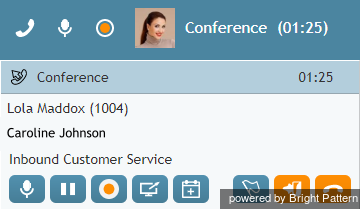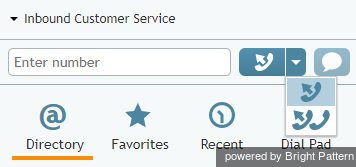(Created page with "通常の2人間の通話に3人目を招待する方法は2つあります:コンサルテーションコールまたはシングルステップ会議です。") |
|||
| (21 intermediate revisions by the same user not shown) | |||
| Line 1: | Line 1: | ||
| − | = | + | =電話会議の主催方法= |
| − | + | 電話会議とは、3者人以上が同時に通話できる機能です。電話会議のホスト(主催者)になるには、通常の2者間の通話に第3者を招待しなければなりません。 | |
| − | + | 通常の2者間の通話に第3者を招待する方法は2つあります:コンサルテーションコールまたはシングルステップ会議です。 | |
| − | == | + | ==コンサルテーションコールを使って第3者を招待する== |
| − | + | コンサルテーションコールを使って第3者を招待するには、以下の手順に従ってください: | |
| − | # | + | #対応中のコールを保留にし、第3者にコンサルテーションコールをします。詳しい情報は[[agent-guide/HowtoMakeaConsultationCall|コンサルテーションコールのかけ方]] をご覧ください。 |
| − | # | + | #上記の第3者が電話会議に参加できることを確認し、'''マージ'''ボタン [[File:Merge-Button-50.png|26px]]をクリックします。(保留中のコールが2つ以上ある場合、全ての保留中のコールを電話会議に招待するかどうか指定しなければなりません)。 '''マージ''' ボタンをクリックすると、3者間の通話が可能になります。 |
| − | ''' | + | '''ご注意:'''プライマリーコールを相談相手に転送しない場合、 '''マージ'''ボタンではなく'''終了'''ボタンをクリックし、コンサルテーションコールを終了します。 '''保留解除'''ボタンをクリックし、プライマリーコールの対応を続けます。 |
| − | [[File:Conference-Call-50.png|thumb|800px|center| | + | [[File:Conference-Call-50.png|thumb|800px|center|マージボタン]] |
| − | == | + | ==シングルステップ会議を使用して第3者を招待する== |
| − | + | シングルステップ会議を使用して第3者を招待するには、以下の手順に従ってください: | |
| − | # | + | #対応中のコールを保留にせず、第3者の電話番号を'''番号入力フィールド'' に入力するか、[[agent-guide/HowtoUsetheDirectory|''ディレクトリ'']]または [[agent-guide/HowtoRedialaPreviouslyDialedNumber|''最近使ったコンタクト'']]または [[agent-guide/HowtoUseFavoriteContacts|''お気に入り'']]から選択してください。 |
| − | # | + | # '''呼び出し'''ボタンの横にあるドロップダウンアイコンをクリックし, '''シングルステップ会議の開始'''ボタン [[File:Initiate-Conference-Call-50.png|26px]]を選択してください。 |
| − | # | + | #呼び出しがすぐに開始されます。第3者が応答するまで、2者とも呼び出しの状況をモニタリングできます。第3者が応答すると、3者間の電話会議が始まります。 |
| − | ''' | + | '''ご注意:''' '''シングルステップ会議の開始'''ボタンを使用される前に別のコールが既に保留中だった場合、このコールは電話会議の対象となりません。 そのコールが保留されたまま、通常の2者間のコールが指定の第3者の番号に 接続されます。これは、関係のないコールのマージを防止するための機能です。 |
| − | [[File:Single-Step-Conference-50.png|thumb|800px|center| | + | [[File:Single-Step-Conference-50.png|thumb|800px|center|シングルステップ会議ボタン]] |
| − | + | 前述の手順に従って、複数の当事者を電話会議に招待することができます。全ての当事者は、 '''コンタクト情報パネル'''で表示されます。 | |
| − | + | 電話会議に接続されている社内関係者は、この会議にさらに多くの参加者を招待できます。しかし、参加者の人数にもかかわらず、最初の3者間の電話会議を設定した人がこの電話会議のホスト(主催者)であり続けます。 | |
| − | == | + | ==電話会議の終了 == |
| − | + | 電話会議のホストは、以下の権限があります:参加者との接続を個別に切断すること、全参加者との接続を切断すること。 | |
| − | + | 参加者との接続を個別に切断するには、'''コンタクト情報パネル'''の当該の参加社名にカーソルを合わせ, 参加者名の横に表れる終了ボタン [[File:End-Call-Button-50.png|26px]]をクリックしてください。 | |
| − | + | 全参加者との接続を切断するには、'''会議終了'''ボタン [[File:End-Call-Button-50.png|26px]]をクリックしてください。 | |
| − | + | 他の参加者はいつでも電話会議を退場できます。参加者が3人の場合、ホスト自身も電話会議を退場できます。電話会議を退場するには、'''退場'''ボタン [[File:Leave-Button-50.png|26px]]をクリックしてください。 残りの2人の参加者は、通常の2者間の通話を続けている間、ホストは退場が可能です。 | |
| − | ''' | + | '''ご注意:''' シングルステップ会議を使用して第3者を電話会議に招待する場合、呼び出しが開始してから上記の全てのコマンドの利用が可能になります。例えば、第3者が応答する前にホストは電話会議を退場できます。 |
<center>[[agent-guide/HowtoTransferaCall|< Previous]] | [[agent-guide/HowtoParticipateinaConference|Next >]]</center> | <center>[[agent-guide/HowtoTransferaCall|< Previous]] | [[agent-guide/HowtoParticipateinaConference|Next >]]</center> | ||
Latest revision as of 15:21, 8 September 2018
電話会議の主催方法
電話会議とは、3者人以上が同時に通話できる機能です。電話会議のホスト(主催者)になるには、通常の2者間の通話に第3者を招待しなければなりません。
通常の2者間の通話に第3者を招待する方法は2つあります:コンサルテーションコールまたはシングルステップ会議です。
コンサルテーションコールを使って第3者を招待する
コンサルテーションコールを使って第3者を招待するには、以下の手順に従ってください:
- 対応中のコールを保留にし、第3者にコンサルテーションコールをします。詳しい情報はコンサルテーションコールのかけ方 をご覧ください。
- 上記の第3者が電話会議に参加できることを確認し、マージボタン
 をクリックします。(保留中のコールが2つ以上ある場合、全ての保留中のコールを電話会議に招待するかどうか指定しなければなりません)。 マージ ボタンをクリックすると、3者間の通話が可能になります。
をクリックします。(保留中のコールが2つ以上ある場合、全ての保留中のコールを電話会議に招待するかどうか指定しなければなりません)。 マージ ボタンをクリックすると、3者間の通話が可能になります。
ご注意:プライマリーコールを相談相手に転送しない場合、 マージボタンではなく終了ボタンをクリックし、コンサルテーションコールを終了します。 保留解除ボタンをクリックし、プライマリーコールの対応を続けます。
シングルステップ会議を使用して第3者を招待する
シングルステップ会議を使用して第3者を招待するには、以下の手順に従ってください:
- 対応中のコールを保留にせず、第3者の電話番号を'番号入力フィールド に入力するか、ディレクトリまたは 最近使ったコンタクトまたは お気に入りから選択してください。
- 呼び出しボタンの横にあるドロップダウンアイコンをクリックし, シングルステップ会議の開始ボタン
 を選択してください。
を選択してください。 - 呼び出しがすぐに開始されます。第3者が応答するまで、2者とも呼び出しの状況をモニタリングできます。第3者が応答すると、3者間の電話会議が始まります。
ご注意: シングルステップ会議の開始ボタンを使用される前に別のコールが既に保留中だった場合、このコールは電話会議の対象となりません。 そのコールが保留されたまま、通常の2者間のコールが指定の第3者の番号に 接続されます。これは、関係のないコールのマージを防止するための機能です。
前述の手順に従って、複数の当事者を電話会議に招待することができます。全ての当事者は、 コンタクト情報パネルで表示されます。
電話会議に接続されている社内関係者は、この会議にさらに多くの参加者を招待できます。しかし、参加者の人数にもかかわらず、最初の3者間の電話会議を設定した人がこの電話会議のホスト(主催者)であり続けます。
電話会議の終了
電話会議のホストは、以下の権限があります:参加者との接続を個別に切断すること、全参加者との接続を切断すること。
参加者との接続を個別に切断するには、コンタクト情報パネルの当該の参加社名にカーソルを合わせ, 参加者名の横に表れる終了ボタン ![]() をクリックしてください。
をクリックしてください。
全参加者との接続を切断するには、会議終了ボタン ![]() をクリックしてください。
をクリックしてください。
他の参加者はいつでも電話会議を退場できます。参加者が3人の場合、ホスト自身も電話会議を退場できます。電話会議を退場するには、退場ボタン ![]() をクリックしてください。 残りの2人の参加者は、通常の2者間の通話を続けている間、ホストは退場が可能です。
をクリックしてください。 残りの2人の参加者は、通常の2者間の通話を続けている間、ホストは退場が可能です。
ご注意: シングルステップ会議を使用して第3者を電話会議に招待する場合、呼び出しが開始してから上記の全てのコマンドの利用が可能になります。例えば、第3者が応答する前にホストは電話会議を退場できます。