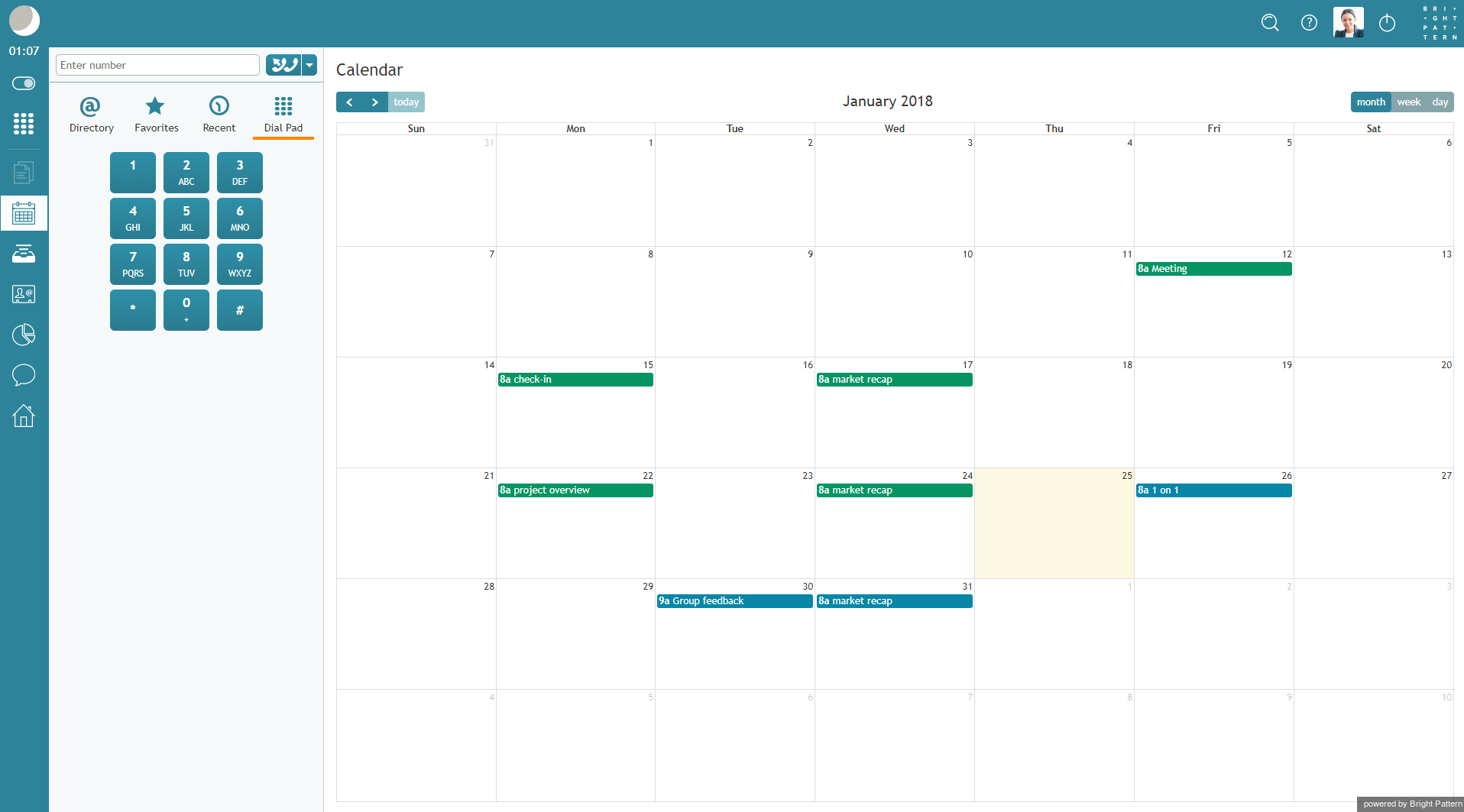提供: Bright Pattern Documentation
(Created page with "5.2:エージェントガイド/カレンダーの利用") |
(Created page with "= カレンダーの利用= エージェントデスクトップには、お客様へのフォローアップコールなど、仕事に関連する様々なタスクやイベ...") |
||
| Line 1: | Line 1: | ||
| − | = | + | = カレンダーの利用= |
| − | + | エージェントデスクトップには、お客様へのフォローアップコールなど、仕事に関連する様々なタスクやイベントをスケジュールすることができるカレンダー機能があります。カレンダーに、スケジュールされたイベントのリマインダー機能を追加することができます。 | |
Revision as of 14:08, 19 September 2018
• English
• 5.19 • 5.2
カレンダーの利用
エージェントデスクトップには、お客様へのフォローアップコールなど、仕事に関連する様々なタスクやイベントをスケジュールすることができるカレンダー機能があります。カレンダーに、スケジュールされたイベントのリマインダー機能を追加することができます。
To open the calendar, click the Calendar ![]() icon in the main menu on the left-hand side of the screen. The calendar view will open in the Context Information Area. You can use the standard controls above the calendar grid to switch between the day, week, and month views, to move to other dates in the past (<) or in the future (>), and to return to the view containing the current date (today). The current date is highlighted with a light yellow background.
icon in the main menu on the left-hand side of the screen. The calendar view will open in the Context Information Area. You can use the standard controls above the calendar grid to switch between the day, week, and month views, to move to other dates in the past (<) or in the future (>), and to return to the view containing the current date (today). The current date is highlighted with a light yellow background.