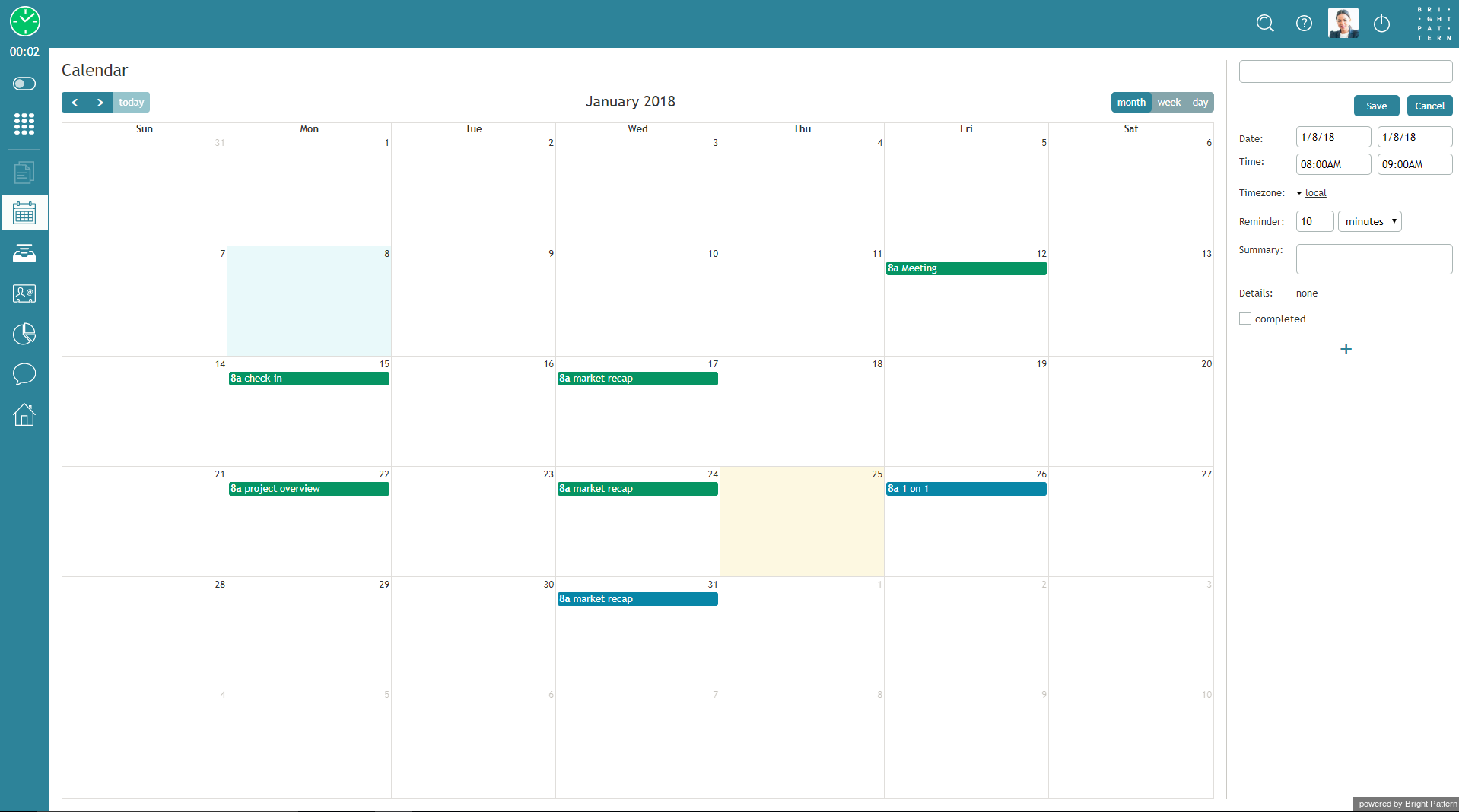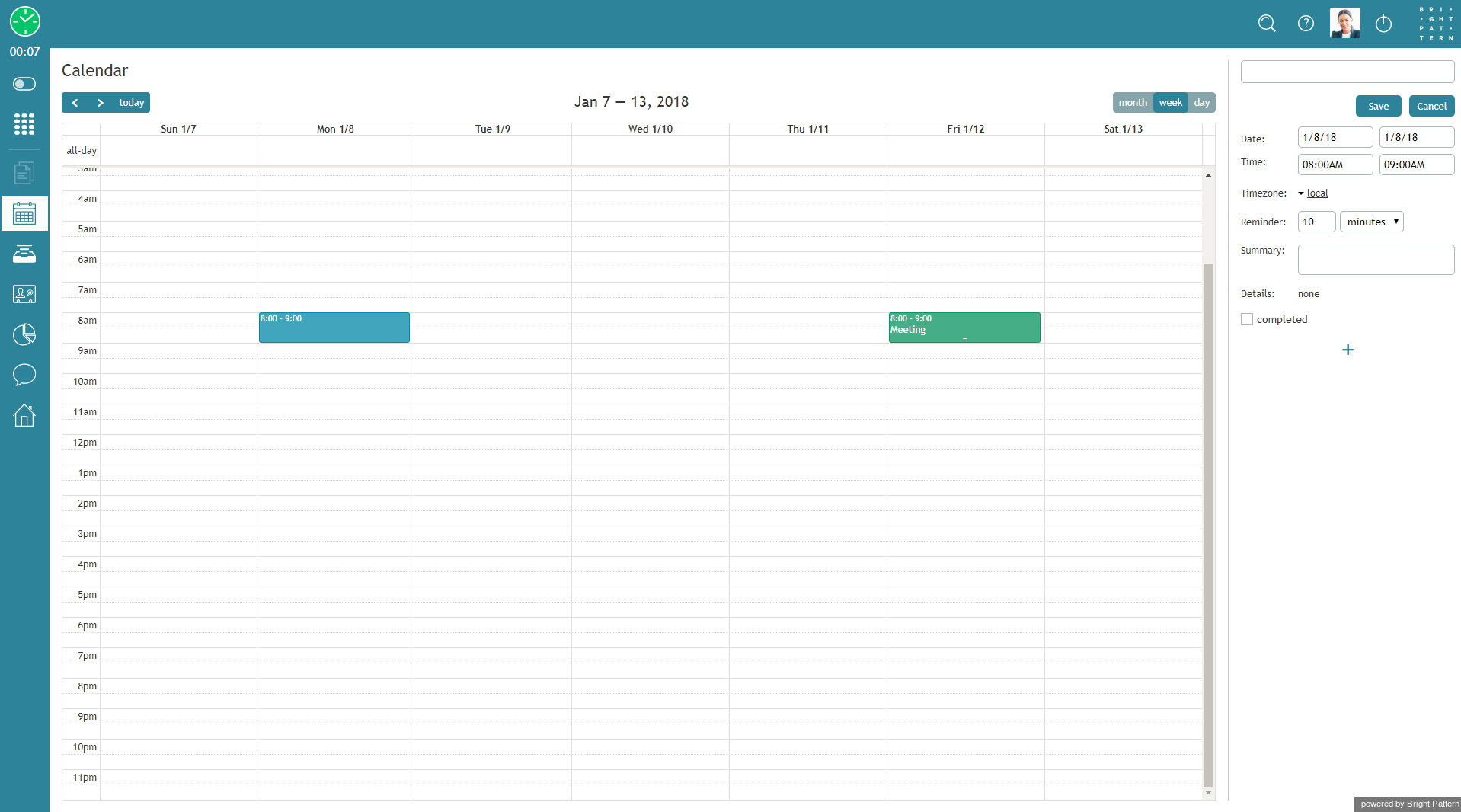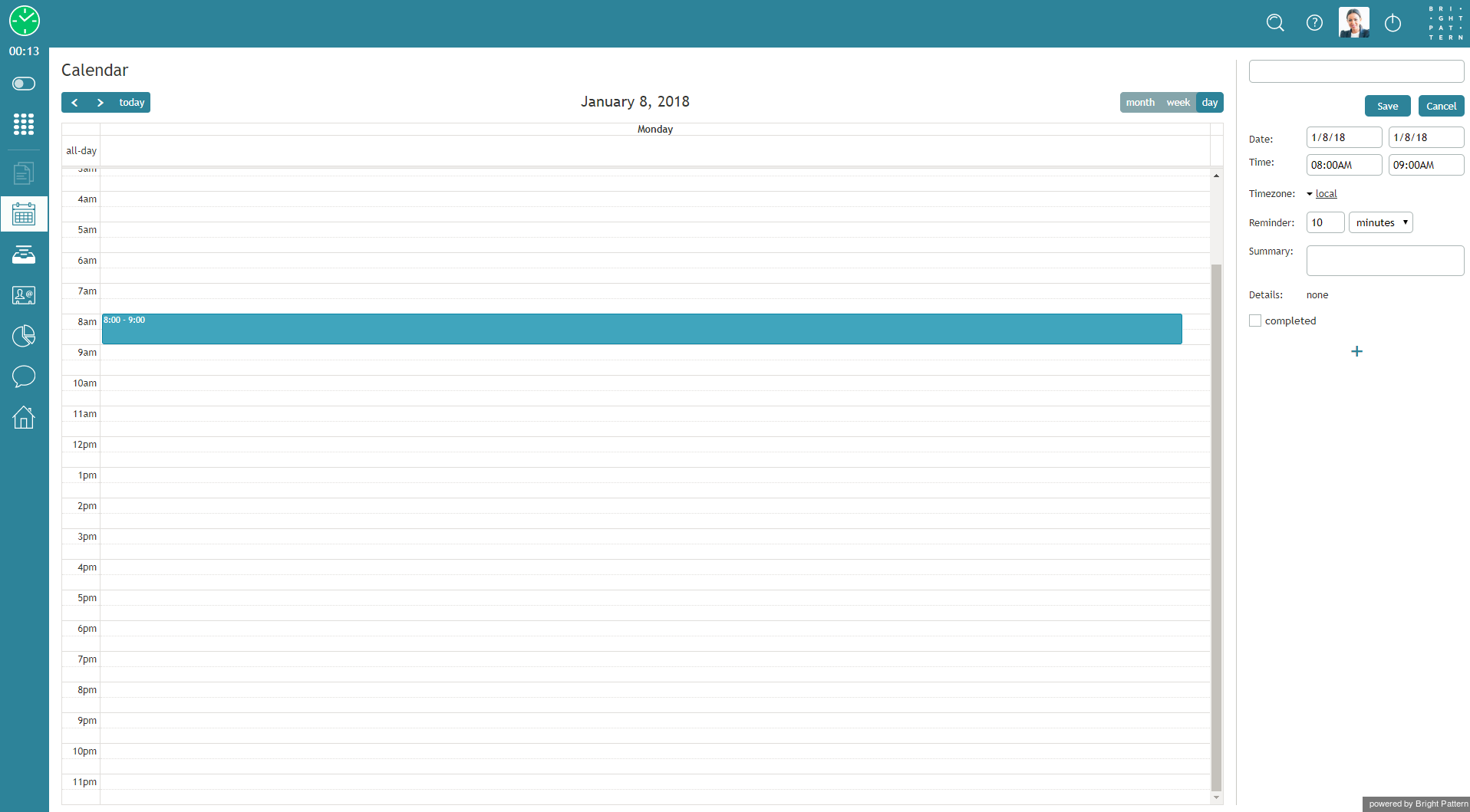提供: Bright Pattern Documentation
(Created page with "=カレンダー表示= カレンダーは、月・週・日単位で表示できます。") |
|||
| (5 intermediate revisions by the same user not shown) | |||
| Line 2: | Line 2: | ||
カレンダーは、月・週・日単位で表示できます。 | カレンダーは、月・週・日単位で表示できます。 | ||
| − | + | 各単位で表示されるカレンダーでは、カレンダーのセルまたは特定のイベントやタイムスロットをクリックすることによって、スケジュールされたイベントを表示、追加、変更することができます。今日の日付は黄色で表示されます。イベントをクリックすると、カレンダーの右側にそれのプレビューフォームが表示されます。 | |
| − | [[File:Calendar-Month-Agent-50.png|800px|thumbnail|center| | + | [[File:Calendar-Month-Agent-50.png|800px|thumbnail|center|月単位]] |
| − | [[File:Calendar-Week-Agent-50.png|800px|thumbnail|center| | + | [[File:Calendar-Week-Agent-50.png|800px|thumbnail|center|週単位]] |
| − | [[File:Calendar-Day-Agent-50.png|800px|thumbnail|center| | + | [[File:Calendar-Day-Agent-50.png|800px|thumbnail|center|日単位]] |