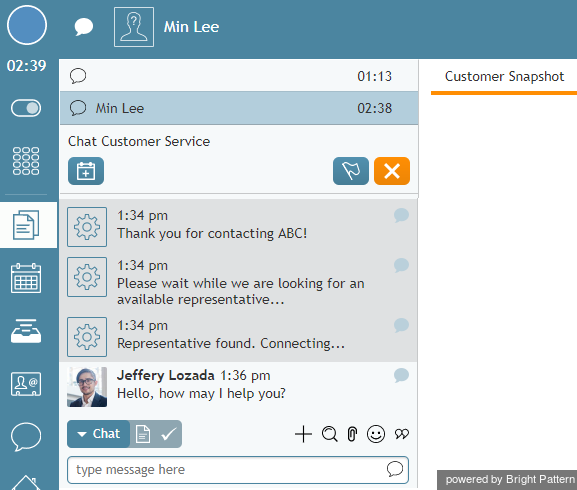提供: Bright Pattern Documentation
(Created page with "=複数のチャットセッションの処理= エージェントの資格及びコンタクトセンターの慣行によりますが、同時に複数のチャットセッ...") |
|||
| (4 intermediate revisions by the same user not shown) | |||
| Line 2: | Line 2: | ||
エージェントの資格及びコンタクトセンターの慣行によりますが、同時に複数のチャットセッションを処理する場合があります。 | エージェントの資格及びコンタクトセンターの慣行によりますが、同時に複数のチャットセッションを処理する場合があります。 | ||
| − | + | エージェントは複数のアクティブなチャットセッションを処理している場合、いかなる瞬間にも一つだけのチャットに対応できます。''コンタクト情報パネル''に表示されるのは、対応中セッションのみです。さらにこのセッションは''アクティブな対話リスト''にも表示されます。チャット関連のコントロールは、対応中のセッションにのみ適用されます。他のアクティブなチャットセッションのお客様よりメッセージがある場合、 ''アクティブな対話リスト''にあるチャットアイコン [[File:agent-guide-image87.PNG]] は点滅します。このチャットを選択し、対応中として設定できます。同じように、他のセッションを対応中として設定できます。 | |
| − | [[File:Multiple-Chats-50.png|thumb|650px|center| | + | [[File:Multiple-Chats-50.png|thumb|650px|center|複数のチャットセッション]] |
| − | + | 新しいチャットリクエストに関する通知は、エージェントデスクトップにあるアクティブなチャットの数と関係なく、ポップアップウィンドウで表示されます。詳しい情報は [[agent-guide/HowtoAcceptaChatRequest|チャットリクエストの承認]]をご覧ください。リクエストを承認すると、この新しいチャットは自動的に対応中のチャットとなり、お客様にすぐに応答できます。 | |
| − | + | デスクトップ上でアクティブなチャットセッションが1つ以上ある限り、エージェントの状態は [[agent-guide/HowtoInterpretYourCurrentStateInformation|''話中'']] のままです。 | |
Latest revision as of 06:02, 21 September 2018
• English
• 5.19 • 5.2
複数のチャットセッションの処理
エージェントの資格及びコンタクトセンターの慣行によりますが、同時に複数のチャットセッションを処理する場合があります。
エージェントは複数のアクティブなチャットセッションを処理している場合、いかなる瞬間にも一つだけのチャットに対応できます。コンタクト情報パネルに表示されるのは、対応中セッションのみです。さらにこのセッションはアクティブな対話リストにも表示されます。チャット関連のコントロールは、対応中のセッションにのみ適用されます。他のアクティブなチャットセッションのお客様よりメッセージがある場合、 アクティブな対話リストにあるチャットアイコン は点滅します。このチャットを選択し、対応中として設定できます。同じように、他のセッションを対応中として設定できます。
新しいチャットリクエストに関する通知は、エージェントデスクトップにあるアクティブなチャットの数と関係なく、ポップアップウィンドウで表示されます。詳しい情報は チャットリクエストの承認をご覧ください。リクエストを承認すると、この新しいチャットは自動的に対応中のチャットとなり、お客様にすぐに応答できます。
デスクトップ上でアクティブなチャットセッションが1つ以上ある限り、エージェントの状態は 話中 のままです。