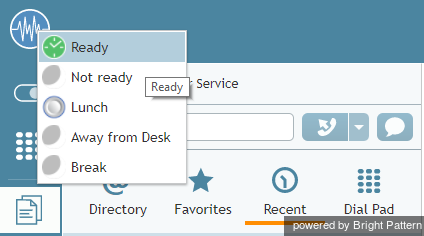提供: Bright Pattern Documentation
(Created page with "''対応可能''に設定する方法") |
|||
| (9 intermediate revisions by the same user not shown) | |||
| Line 1: | Line 1: | ||
| − | = | + | = 受付可能な状態の設定= |
| − | インタラクションの処理準備が整えたら、'' | + | インタラクションの処理準備が整えたら、''受付可能''な状態へ手動で切り替えできます。''受付可能''への切り替えは、[[agent-guide/HowtoInterpretYourCurrentStateInformation|''後処理'']] または [[agent-guide/HowtoInterpretYourCurrentStateInformation|''受付不可'']]の状態から可能です。 |
| − | '' | + | ''受付可能''に設定する方法 |
| − | # | + | #'''ユーザステータスの表示/選択'''をクリックしてください。 |
| − | # | + | # ドロップダウンメニュより'''受付可能'''を選択するか、'''F9'''をクリックしてください。 |
| − | [[File:Agent-Desktop-Ready-50.png|thumb|800px|center| | + | [[File:Agent-Desktop-Ready-50.png|thumb|800px|center|受付可能な状態への切り替え]] |
| − | + | 状態は''受付可能''へ切り替わります。インタラクションは、各担当者の権限に基づいて、割り当てられます。 | |
<center>[[agent-guide/HowtoInterpretYourCurrentStateInformation|< Previous]] | [[agent-guide/HowtoMakeYourselfNotReady|Next >]]</center> | <center>[[agent-guide/HowtoInterpretYourCurrentStateInformation|< Previous]] | [[agent-guide/HowtoMakeYourselfNotReady|Next >]]</center> | ||