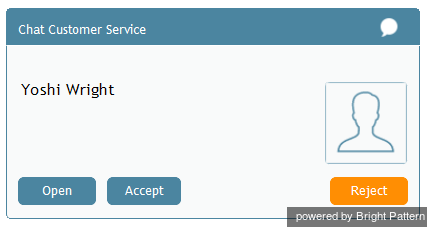提供: Bright Pattern Documentation
(Created page with "5.2:エージェントガイド/チャットリクエストの拒否") |
|||
| (9 intermediate revisions by the same user not shown) | |||
| Line 1: | Line 1: | ||
| − | = | + | =チャットリクエストの拒否= |
| − | + | 原則としてインタラクションの処理中に、サービスチャットの受信が一時的にできないことを知らせるには、 [[agent-guide/HowtoMakeYourselfNotReady|''受付不可''への切り替え]]が行われます。しかし、チャットリクエストが ''受付不可''の状態に切り替える前にデスクトップに送られてしまった場合、以下の方法を使ってリクエストが拒否できます。 | |
| − | + | チャットリクエストを拒否するには、[[agent-guide/HowtoAcceptaChatRequest|チャットお知らせポップアップウィンドウ]] の'''拒否''' ボタンをクリックします。 | |
| − | [[File:Incoming-Web-Chat-50.png|thumb|800px|center| | + | [[File:Incoming-Web-Chat-50.png|thumb|800px|center|ウェブチャットのお知らせ]] |
| − | + | 他に対応中のチャットがない場合、チャットリクエストを拒否した後、状態は自動的に[[agent-guide/HowtoInterpretYourCurrentStateInformation|''受付不可'']]に切り替わります。他に対応中のチャットセッションがある場合、チャットリクエストを拒否した後、状態は [[agent-guide/HowtoInterpretYourCurrentStateInformation|''話中'']]のままです。''受付不可''の状態への切り替えは、対応中のチャットが終了した時点で自動的に行われます。両方の場合、新しいチャットリクエストの受付が可能になったら、 [[agent-guide/HowtoMakeYourselfReady|''受付可能''な状態への手動切り替え]] を行います。 | |
| − | ''' | + | '''ご注意:''' 応答できなかったチャットリクエストに関する情報は、パフォーマンスレポート及び活動レポートに表示されます。 |
Latest revision as of 15:25, 25 September 2018
• English
• 5.19 • 5.2
チャットリクエストの拒否
原則としてインタラクションの処理中に、サービスチャットの受信が一時的にできないことを知らせるには、 受付不可への切り替えが行われます。しかし、チャットリクエストが 受付不可の状態に切り替える前にデスクトップに送られてしまった場合、以下の方法を使ってリクエストが拒否できます。
チャットリクエストを拒否するには、チャットお知らせポップアップウィンドウ の拒否 ボタンをクリックします。
他に対応中のチャットがない場合、チャットリクエストを拒否した後、状態は自動的に受付不可に切り替わります。他に対応中のチャットセッションがある場合、チャットリクエストを拒否した後、状態は 話中のままです。受付不可の状態への切り替えは、対応中のチャットが終了した時点で自動的に行われます。両方の場合、新しいチャットリクエストの受付が可能になったら、 受付可能な状態への手動切り替え を行います。
ご注意: 応答できなかったチャットリクエストに関する情報は、パフォーマンスレポート及び活動レポートに表示されます。