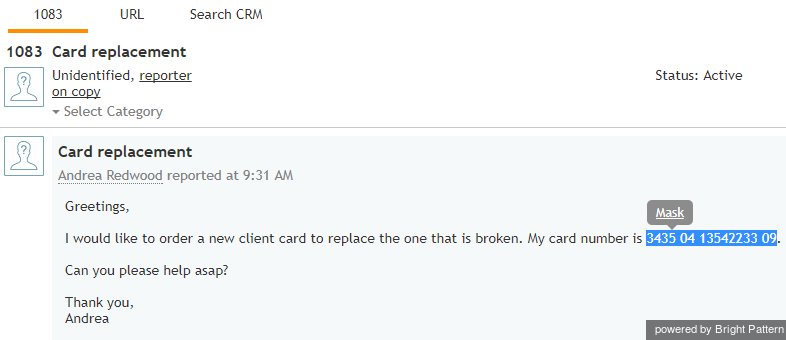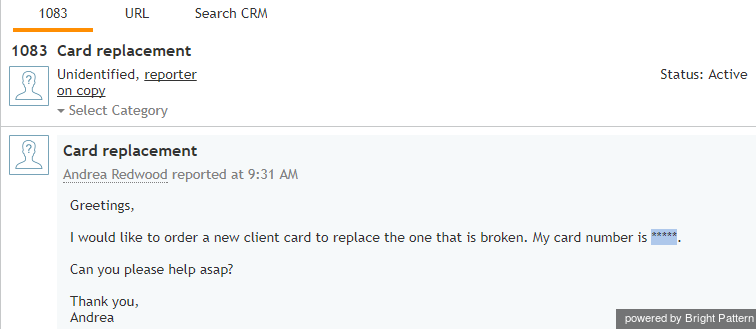提供: Bright Pattern Documentation
(Created page with "5.2:エージェントガイド/機密情報のマスク") |
(Created page with "=機密情報のマスク= 貴社のコンタクトセンターが提供するサービスによって、インターネットセキュリティリスクに詳しくない人...") |
||
| Line 1: | Line 1: | ||
| − | = | + | =機密情報のマスク= |
| − | + | 貴社のコンタクトセンターが提供するサービスによって、インターネットセキュリティリスクに詳しくない人が送信するメールは機密情報を含む場合があります。このような機密情報には、支払カードの番号、アクセスコード、お客様の健康情報などが含まれます。これらの情報の取り扱いは、様々な法令・安全基準・社内ポリシーによって管理されます。従って、受信メールを確認するエージェントは、機密情報がそのメールに含まれているかどうか判断し、処理/保存する前に機密情報をマスクしなければなりません。 (''データマスキング''とは、元のデータを別の文字に置き換えて隠すプロセスです。) | |
To mask a fragment of an incoming email, in the ''Reading Pane'', select the text containing sensitive data. Click the '''Mask''' command that will appear in the tool tip above the selected text. | To mask a fragment of an incoming email, in the ''Reading Pane'', select the text containing sensitive data. Click the '''Mask''' command that will appear in the tool tip above the selected text. | ||
Revision as of 16:08, 29 September 2018
• English
• 5.19 • 5.2
機密情報のマスク
貴社のコンタクトセンターが提供するサービスによって、インターネットセキュリティリスクに詳しくない人が送信するメールは機密情報を含む場合があります。このような機密情報には、支払カードの番号、アクセスコード、お客様の健康情報などが含まれます。これらの情報の取り扱いは、様々な法令・安全基準・社内ポリシーによって管理されます。従って、受信メールを確認するエージェントは、機密情報がそのメールに含まれているかどうか判断し、処理/保存する前に機密情報をマスクしなければなりません。 (データマスキングとは、元のデータを別の文字に置き換えて隠すプロセスです。)
To mask a fragment of an incoming email, in the Reading Pane, select the text containing sensitive data. Click the Mask command that will appear in the tool tip above the selected text.
The selected text will be replaced with the asterisk symbols.