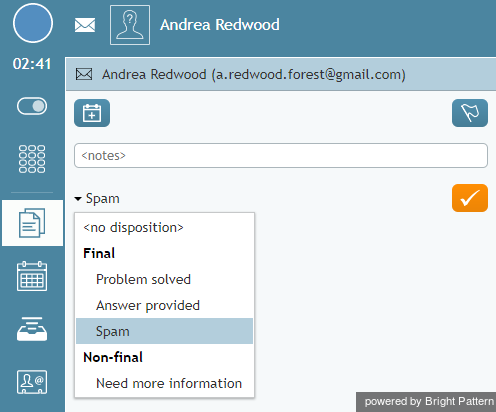提供: Bright Pattern Documentation
(Created page with "5.2:エージェントガイド/返信せずに電子メールを閉じる方法") |
|||
| (7 intermediate revisions by the same user not shown) | |||
| Line 1: | Line 1: | ||
| − | = | + | =返信せずに電子メールの閉じ方= |
| − | + | 受信したメールの中には、コンタクトセンターからのフォローアップが不要なメールがあります。そのようなメッセージの例としては、リクエストの解決を通知するメール、間違って送信されたメッセージ、広告メール(スパム)などが挙げられます。エージェントは、確認しているメールが返信を要しない場合、返信せずにメールを閉じることができます。 | |
| − | + | 電子メールを閉じるときは、エージェントは返信せずメールを閉じる理由を明らかにする対話結果を選択しなければなりません。対話結果セレクターは、 '' 返信エディタ ''の左下にあります。対話結果のほか、形式が自由なコメントを入力して、対話の終了に関する詳細情報を提供できます。 | |
| − | + | 対話結果の選択後、 '''終了'''ボタン [[File:Complete-Button-50.png|26px]]をクリックします。当該の電子メール及び関連ケースが閉じられます。まもなく新規インタラクションが受信されます。 | |
| − | [[File:Close-Email-Dispositioning-50.png|thumb|800px|center| | + | [[File:Close-Email-Dispositioning-50.png|thumb|800px|center|対話結果セレクタ、「返信せずに閉じる」ボタン]] |
Latest revision as of 15:07, 17 October 2018
• English
• 5.19 • 5.2
返信せずに電子メールの閉じ方
受信したメールの中には、コンタクトセンターからのフォローアップが不要なメールがあります。そのようなメッセージの例としては、リクエストの解決を通知するメール、間違って送信されたメッセージ、広告メール(スパム)などが挙げられます。エージェントは、確認しているメールが返信を要しない場合、返信せずにメールを閉じることができます。
電子メールを閉じるときは、エージェントは返信せずメールを閉じる理由を明らかにする対話結果を選択しなければなりません。対話結果セレクターは、 返信エディタ の左下にあります。対話結果のほか、形式が自由なコメントを入力して、対話の終了に関する詳細情報を提供できます。
対話結果の選択後、 終了ボタン ![]() をクリックします。当該の電子メール及び関連ケースが閉じられます。まもなく新規インタラクションが受信されます。
をクリックします。当該の電子メール及び関連ケースが閉じられます。まもなく新規インタラクションが受信されます。