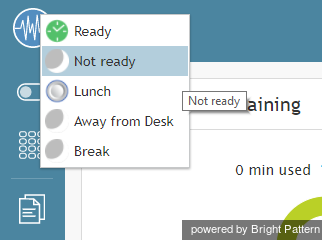対応不可の状態の設定
作業セッション中に休憩や食事休憩を取ったり、会議に参加したりするため、一時的にインタラクションを受信することが出来なくなる場合があります。 システムの設定によって、 対応不可の状態に切り替えるたびにその理由も必ず表示しなければならない場合があります。現在の状態が 対応可能 または アフターコールワークである場合、対応不可への切り替えが可能です。 対応不可の理由も自由に変更できます。
First, specify why you are Not Ready.
- Click User Status Indicator/Selector.
- From the drop-down menu, select Not Ready or any specific reason for becoming not ready, such as Break or Lunch. The exact set of reasons is specific to your contact center.
- You can also press F8, select the desired Not Ready state with the cursor keys, and press Enter.
Your state changes to Not Ready. You will not receive any service calls while you are in this state. You will have to make yourself Ready manually when you are ready to take service calls again. See How to Make Yourself Ready for more information.
Note that you can request Not Ready to be your next state while you are in the Busy state (i.e., while actively handling an interaction). Your current state will not change, but the system will note your desired next state and will switch you to this state after you finish processing the current interaction. The requested Not Ready state will be displayed as Next under the current state display.
Note: If you have two or more active interactions on your desktop, you will only be switched to the requested Not Ready state after you finish processing all those interactions. However, you will stop receiving new interactions as soon as you request Not Ready.