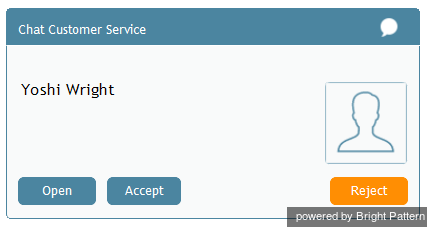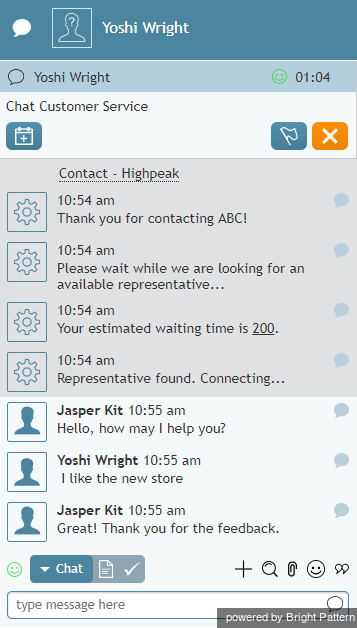提供: Bright Pattern Documentation
• English
• 5.19 • 5.2
チャットリクエストの承認
エージェントデスクトップアプリケーションのログイン中で、さらに 対応可能な状態である場合、チャットなどのインタラクションをいつでも受信できます。チャットリクエストの承認は容易にできます。
サービスチャットインタラクションがデスクトップに送られると、トーンが聞こえ、チャットリクエストについて通知するウェブチャットポップアップウィンドウが表示されます。エージェントの状態は対応可能から 取り込み中へ切り替わります。ポップアップウィンドウには、お客様が要求したサービス名、チャットリクエストフォームで記載されたお客様の名前 が表示されます。
チャットリクエストの承認方法は以下の通りです。
- Click the Accept button.
- The Active Communications List will display the chat icon
 , which indicates that the chat session is now established and the timer for this session will start.
, which indicates that the chat session is now established and the timer for this session will start. - The available customer information will be displayed in the Contact Info Panel.
- You can now begin a chat session with the customer.
If you do not accept a chat request within a predefined amount of time, you will be automatically switched to the Not Ready state. You will need to make yourself manually Ready when you are ready to receive another chat.
Note: Unaccepted chat requests will appear in your performance and activity reports.