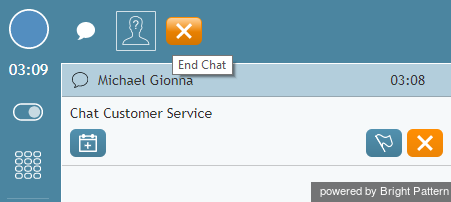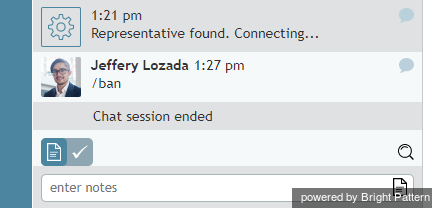チャットセッションの終了
エージェント側またはお客様はチャットセッションを終了できます。相手側がチャットセッションを終了する場合、エージェント側で特に何もする必要はありません。
チャットセッションを終了するには、お客様の名前にマウスを合わせるとエージェントデスクトップの上部またはコンタクト情報パネルに表示されるチャット終了ボタン ![]() をクリックします。
をクリックします。
コンタクトセンターの慣行及びサービスタイプによりますが、エージェントの状態が 対応可能に切り替わるか、終了したばかりのチャットセッションに関連するワークのラップアップ時間が与えられます。この場合、 状態は アフターコールワークに切り替わります。詳しい情報は アフターコールワークのラップアップをご覧ください。
お客様のブラックリストへの登録
Bright Pattern Contact Center ソフトウェア(バージョン3.14版)より、チャットインタラクションを行うエージェントはチャットの相手(お客様)を、チャットダイアログウィンドウに直接コマンドを入力することによって、"ブラックリスト" に登録できます。 例えば、お客様が不適切なデータやスパムをエージェントに送信している場合や不正行為を行っている場合は、エージェントは即座にチャットセッションを終了し、お客様がが今後チャットを開始できない状態にします。
This functionality works for every type of chat (web chat, SMS text, mobile app messaging, and so forth) and is carried out by the agent working within the Agent Desktop application.
How to End a Chat Session Forever
To end a chat and ban a customer from chatting again, the agent simply types /ban in the text entry field of the chat dialog window. The command instantly ends the chat, and the agent is placed in the After Call Work (ACW) state. The customer can no longer initiate chats, texts, other other such messages.