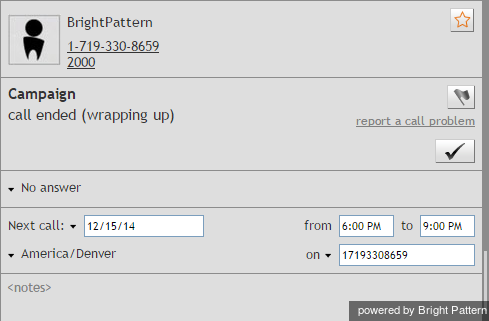提供: Bright Pattern Documentation
• English
• 5.19 • 5.2
コールの再スケジュール
アウトバウンドキャンペーンを実施するエージェントは原則として、各コールに対して結果を表すディスポジションを付けなければなりません。詳しい情報は ディスポジション及びコメントの入力方法をご覧ください。
選択したディスポジション内容に応じて、エージェントは、同じお客様に再度連絡をするためスケジュールを立てる場合があります。例えば、お客様が都合の良い時間にもう一度電話するようにリクエストした場合には、再スケジュールをするのが一般的です。さまざまな状況に応じる再スケジュールの手順について、キャンペーンの管理者にご確認ください。選択したディスポジションがコールの再スケジュールを意味する場合、 次回のコールというコントロールキーが ディスポジション選択 の下にある コンタクト情報パネルに表示されます。
To schedule another call attempt, follow these steps:
- Select the date and the time interval during which the attempt shall be made.
- Depending on the customer’s preferences, you may also have to select another time zone for the time interval that you have entered.
- Enter the phone number with which the customer wishes to be called.
Once you have entered the rescheduling information, the call usually can be finished. For more information about terminating calls, see How to Release a Call and How to Wrap Up After-call Work.