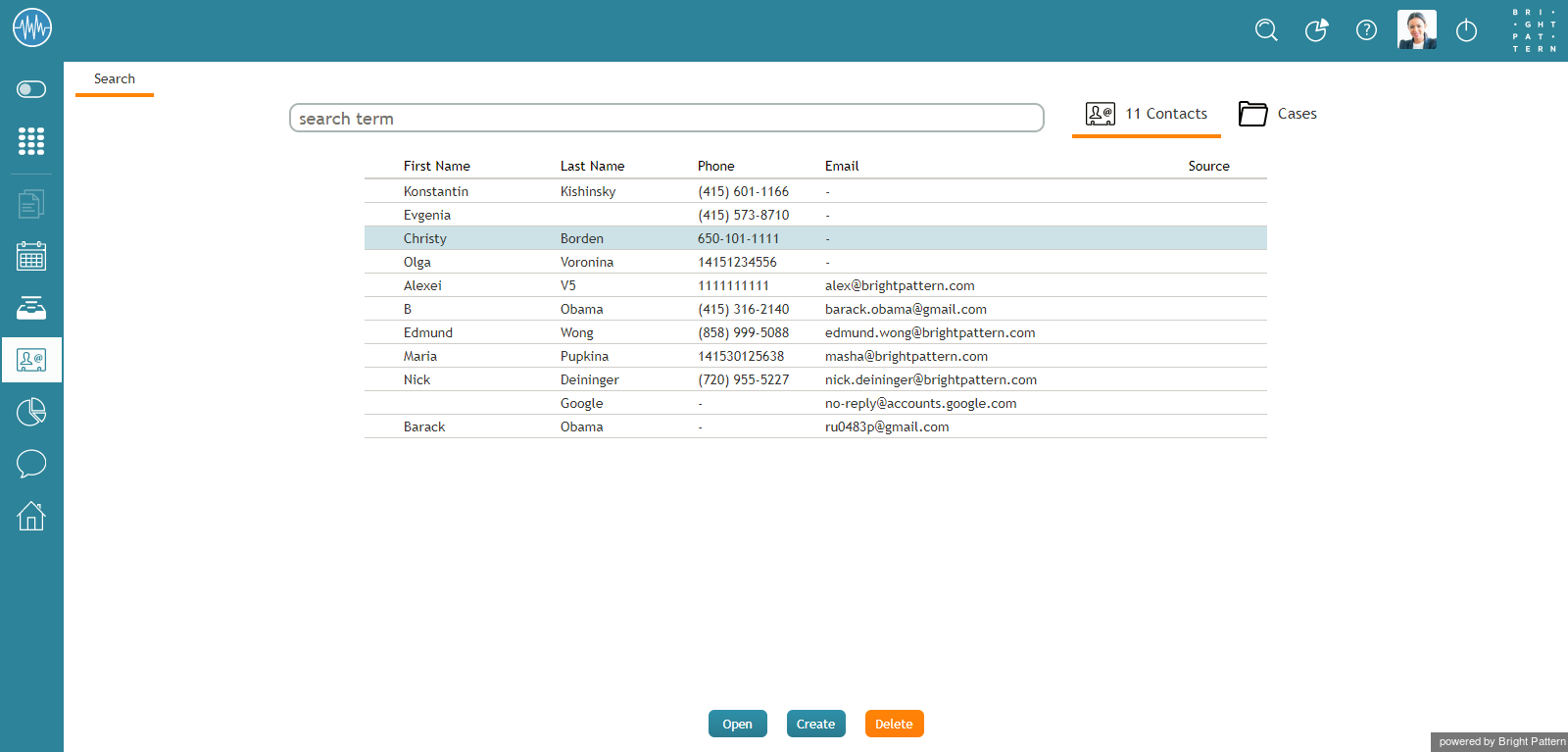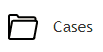提供: Bright Pattern Documentation
< 5.2:Agent-guide | Search
• English
• 5.19 • 5.2
検索
コンタクト検索ページでは、コンタクトセンターで保存されたすべてのコンタクトの検索、コンタクトエントリの管理、コンタクトの詳細表示、アクティビティ履歴への移動、ケースの参照が可能です。
コンタクトのリストでコンタクト名をクリックすると、その詳細フォームが開き、コンタクトの情報が表示されます。
検索機能の使い方
画面上部のテキスト入力フィールドに検索語を入力することによって、保存されているコンタクトの中から、特定のキーワードがすばやく検索できます。検索結果が表示され、入力した検索語を含むコンタクトの一覧表が表示されます。
Managing Contacts
Buttons at the bottom of the Search page allow you to manage contacts.
- To create a new contact, click Create.
- To open contact details for a selected person, click Open.
- To delete a contact, click Delete.
Accessing Cases
From the Search page, you can navigate to Cases by clicking the Cases tab at the top right of the page. Any stored cases that you have handled will be listed on the screen. You can sort and search cases.
To return to Contacts Search, click the Contacts tab.