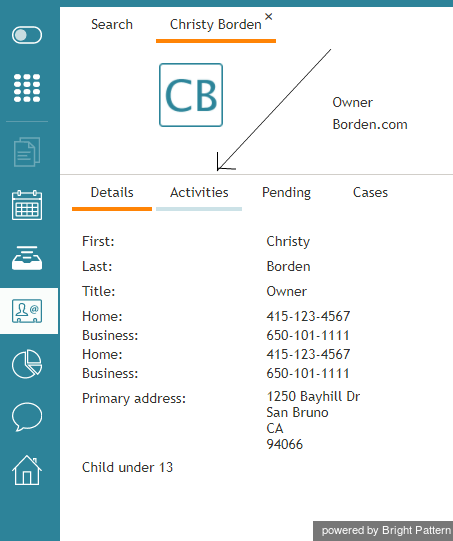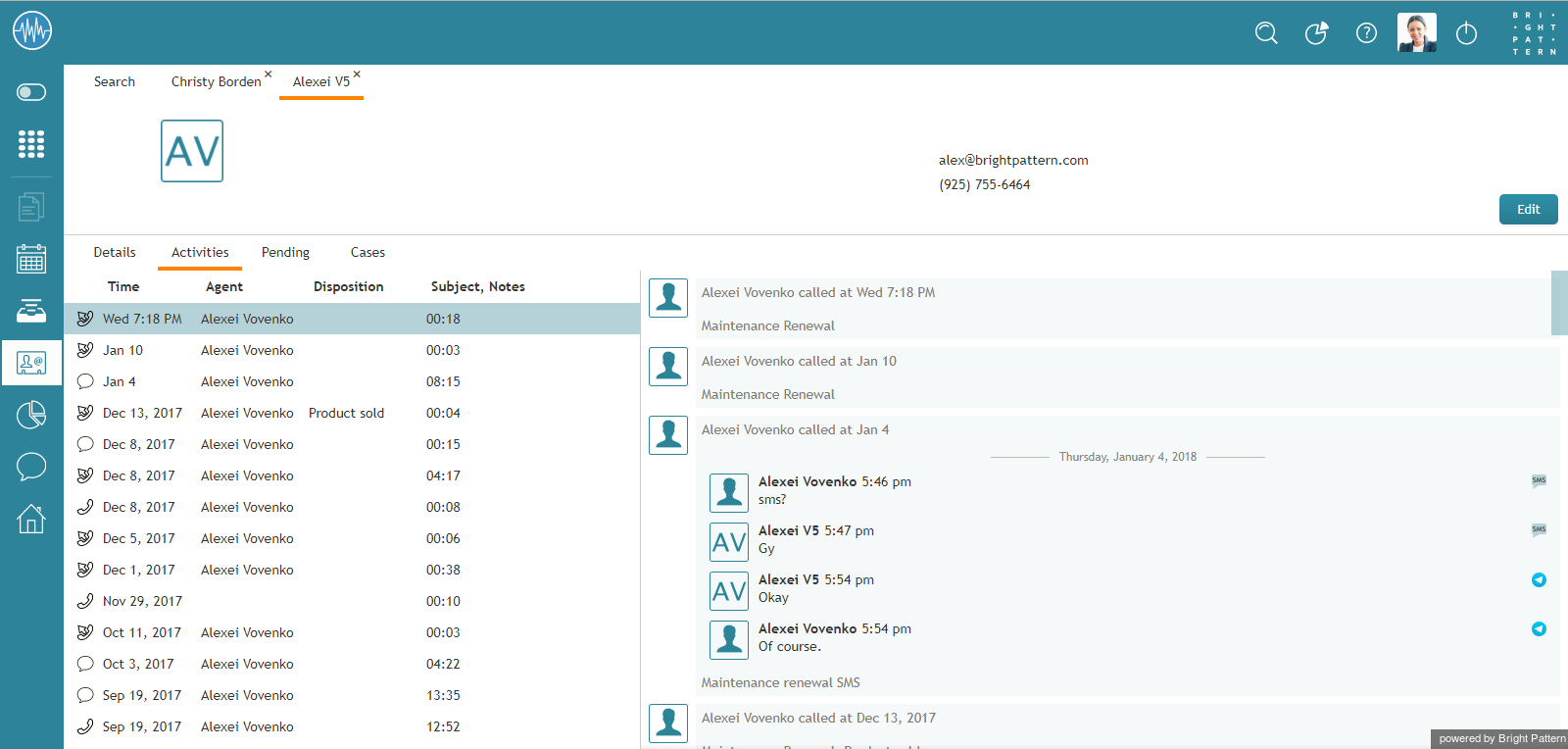アクティビティ
アクティビティタブには、コンタクトセンターで選択したコンタクト関連で処理された全ての会話(音声通話、電子メール、チャット、SMS /テキストメッセージ、メッセンジャーインタラクションなど)のレコードが保存されます。アクティビティを検索することができ、アクティブな対話の処理中でも、特定の情報にすばやくアクセスできます。コンタクト詳細には、選択したコンタクトに関連するすべての対話とケースのレコードが表示されます。
アクティビティタブは、コンタクト詳細からアクセスできます。
Using Activities
The Activity tab displays all activity history for a person. This includes voice calls, call transcripts, speech-to-text transcripts, chat interactions, chat transcripts, email messages, Messenger interactions, Messenger transcripts, SMS/text messages, notes from agents, and so forth.
On the left side of the screen, the Activities form displays information such as the type of interaction (using icons for phone, chat, and email), the time of the interaction, the agent who handled the interaction, disposition, and subjects/notes.
On the right side of the screen, you will see the records of all activities/interactions in order by date, with the newest at the top of the list.