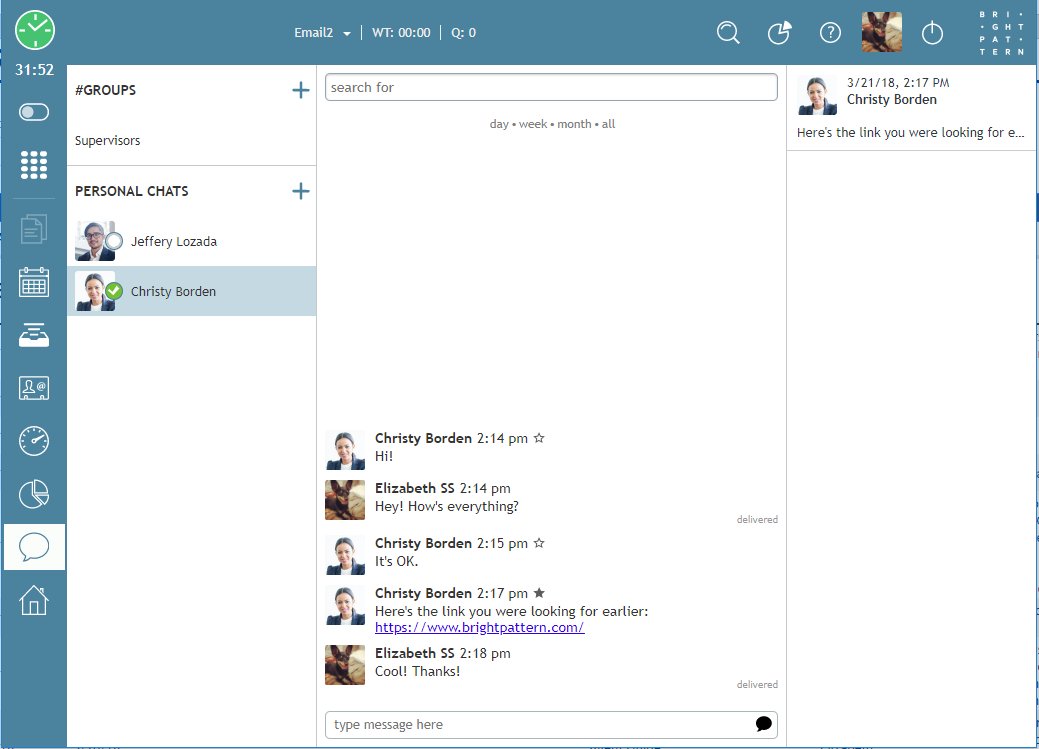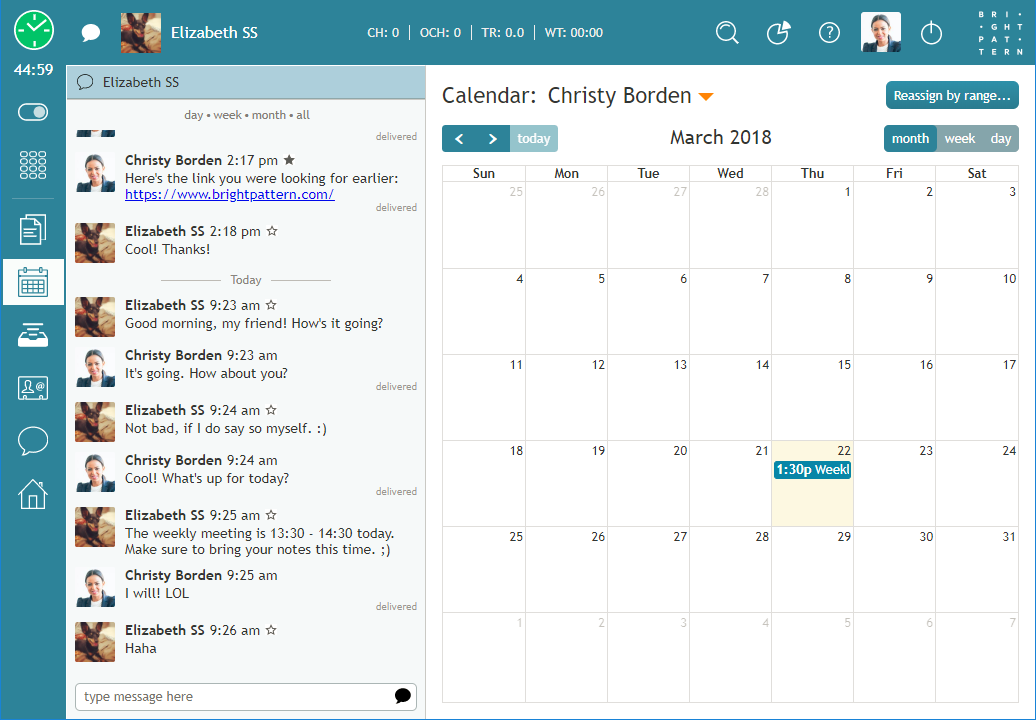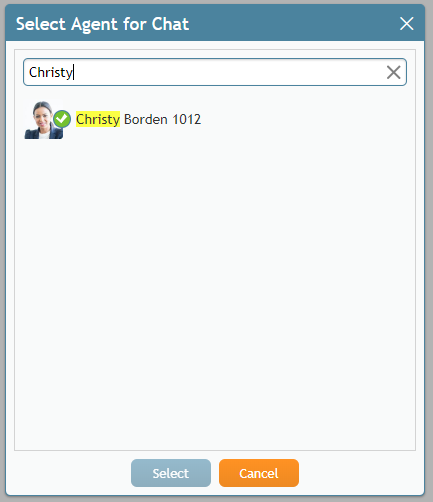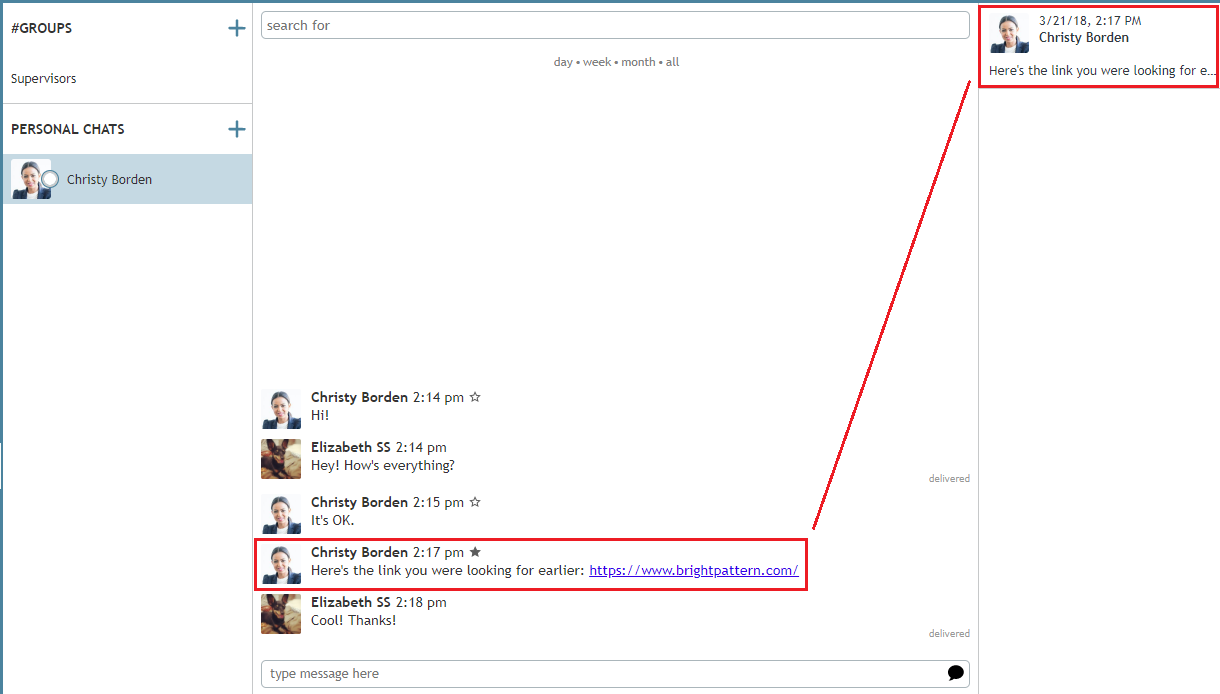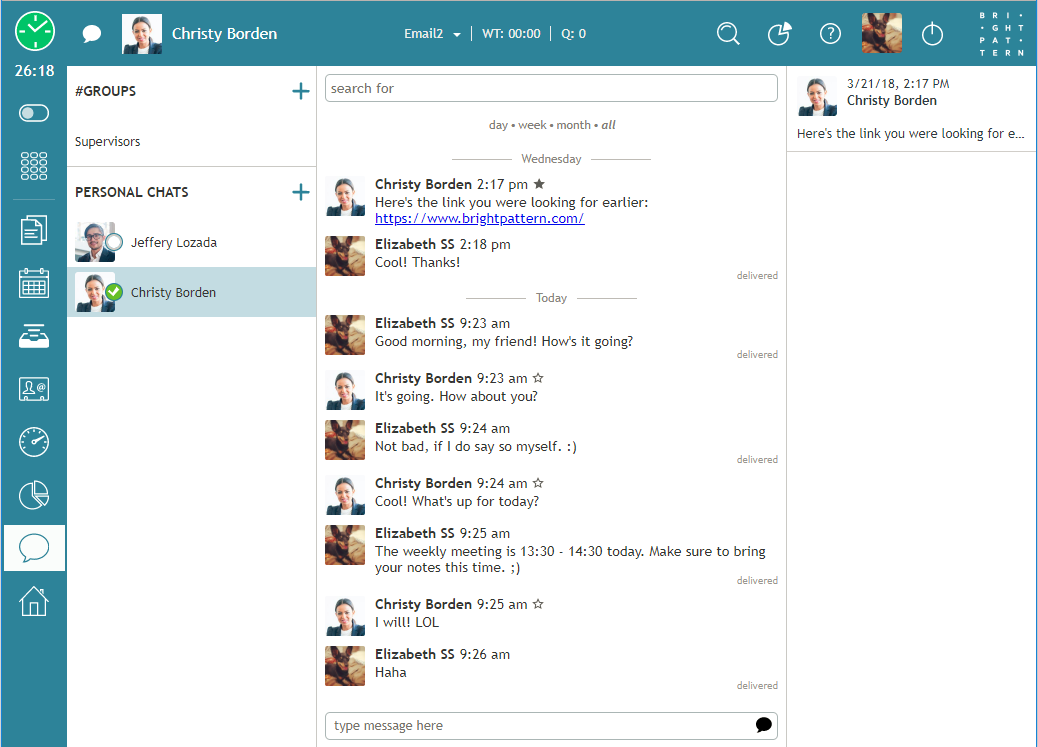提供: Bright Pattern Documentation
• English
• 5.19 • 5.2
パーソナル(社内)チャットの利用方法
対応中にいつでもスーパーバイザまたはチームの別のエージェントにメッセージを送ることができます。社内チャットの利用は、サービスインタラクションに一切影響を与えません。
社内チャットの送信方法
社内チャットの送信方法は以下の通りです:
- ディレクトリを利用する
- チャットセンターの 社内チャット を利用する
ディレクトリを利用して送信する場合
- ディレクトリよりご希望のコンタクトを選択します。
- ディレクトリのコンタクト名の横にある チャット
アイコンをクリックし、新しいチャットを開始します。
- メッセージを送信するには、テキスト入力フィールドに入力し、Enterキーを押すか、メッセージ送信
アイコンをクリックします。
チャットセンターを利用して送信する場合
- チャットするエージェントディレクトリで、ご希望のエージェントを探してから当該のエージェントアイコンをクリックし、選択ボタンを押します。
- To send a message, type in the Text Input Field area, then press the Enter key or click on the Send the message
icon.
Additional Features of Personal Chat
- For added organization, it is possible to filter messages by day, week, month, or all.
- Messages will appear with a timestamp in the chat transcript area above the Text Input Field.
Starring a Message
It is possible to bookmark important, individual messages within a chat by clicking the Star icon. When you star a message, it becomes pinned to the area right of the chat in the Chat Center. Please note: You can only star received messages, not sent ones.
To star a message, follow these steps:
From here, you will see the starred message appear in the area to the right of the chat.
When you click on the starred message, it will act as a shortcut, bringing the message to the top of the chat area.