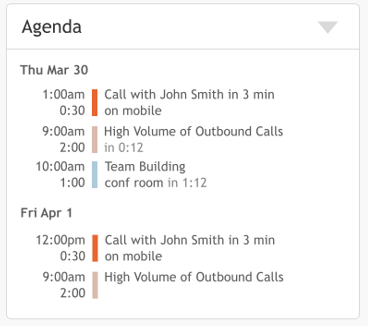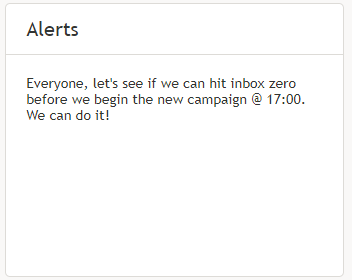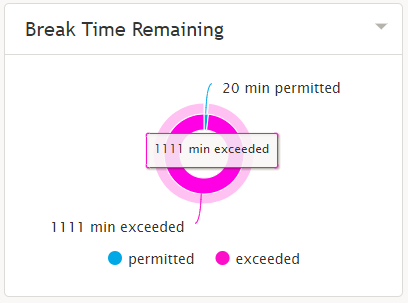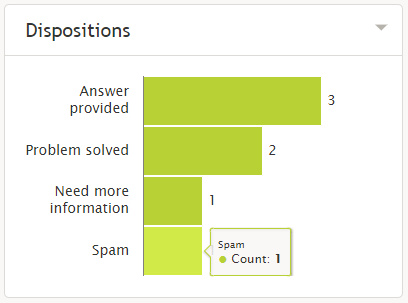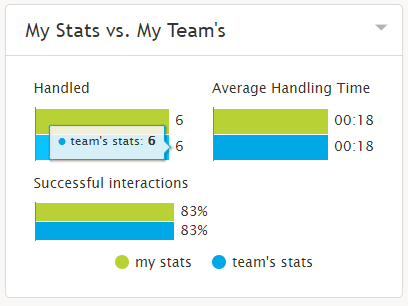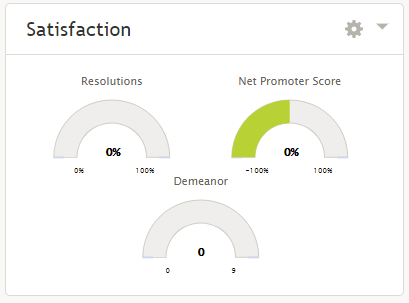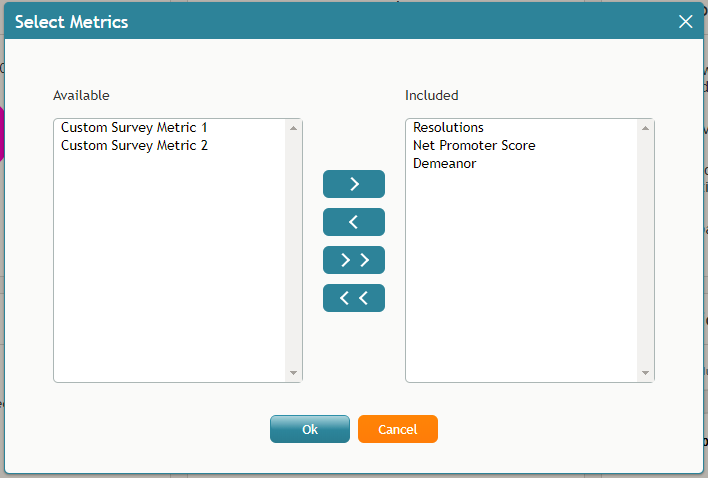私の評価の表示
私の評価の設定は変更可能です。エージェント本人またはスーパーバイザは、各スロットに表示するウィジェットを選択することができます。ウィジェットが変更された場合、現在のレイアウトはログアウト時に保存されます。
To change the display in a given widget, click the down arrow ![]() located in the upper right-hand corner. This will produce a drop-down menu that allows you to choose any of the widgets for display.
located in the upper right-hand corner. This will produce a drop-down menu that allows you to choose any of the widgets for display.
List of My Grades Widgets
The following is a list of the widgets available in My Grades, including descriptions of what they do. Widgets are listed in alphabetical order.
Agenda
The Agenda widget displays upcoming agenda items from your and your team's Calendar. If there is no agenda, the widget will display text stating so.
The widget shows your schedule for today based on the current time (all items currently in progress and scheduled later than the current time). Items in progress or items that are due in less than 10 minutes are shown with a red bar on the left side. Items that are due in less than 2 hours are shown with a brown bar on the left side. Other items are shown with a blue bar on the left side.
If the number of scheduled items is too large, then the widget shows the top few items and dots (“…”). If you click within the widget, Agent Desktop navigates to the Calendar.
Alerts
The Alerts widget displays the last delivered supervisor’s internal chat message. If a new message is delivered, it replaces the previous one. If you click within the Alerts widget, Agent Desktop navigates to Personal Chat and the current message is considered “read” and is removed from the widget.
Break Time
The Break Time widget displays your total idle time out of your allotted Break time. If you hover your cursor over the widget, you may highlight either your break or the idle time.
Dispositions
The Dispositions widget displays a count of all dispositions that have been assigned to handled tasks. If you hover your cursor over the widget, you may highlight information about any of the displayed dispositions.
My Stats vs. My Team
The My Stats vs. My Team's widget displays metrics of your performance against the average of your team's. The metrics are the following:
- Handled
Displays the average number of handled interactions per hour.
- Average handling time
Displays the average amount of time spent handling and completing interactions.
- Successful interactions
Displays the percentage of successful interactions.
If you hover your cursor over the widget, you may highlight information about any of the displayed metrics.
Satisfaction
The Satisfaction widget displays a short list of real-time metrics related to a customer's satisfaction.
You can also configure what real-time metrics are displayed within the widget. The metrics are:
Please note: Demeanor, Net Promoter Score, and Resolutions are the default metrics displayed.
Configuring the Satisfaction Widget
To change the metrics displayed in this widget, click the cog icon ![]() in the upper right-hand corner of the widget. A pop-out window will allow you to select the desired metric.
in the upper right-hand corner of the widget. A pop-out window will allow you to select the desired metric.
Metrics available for display will be seen in the Available box on the left and metrics already displayed will be seen in the Included box on the right.