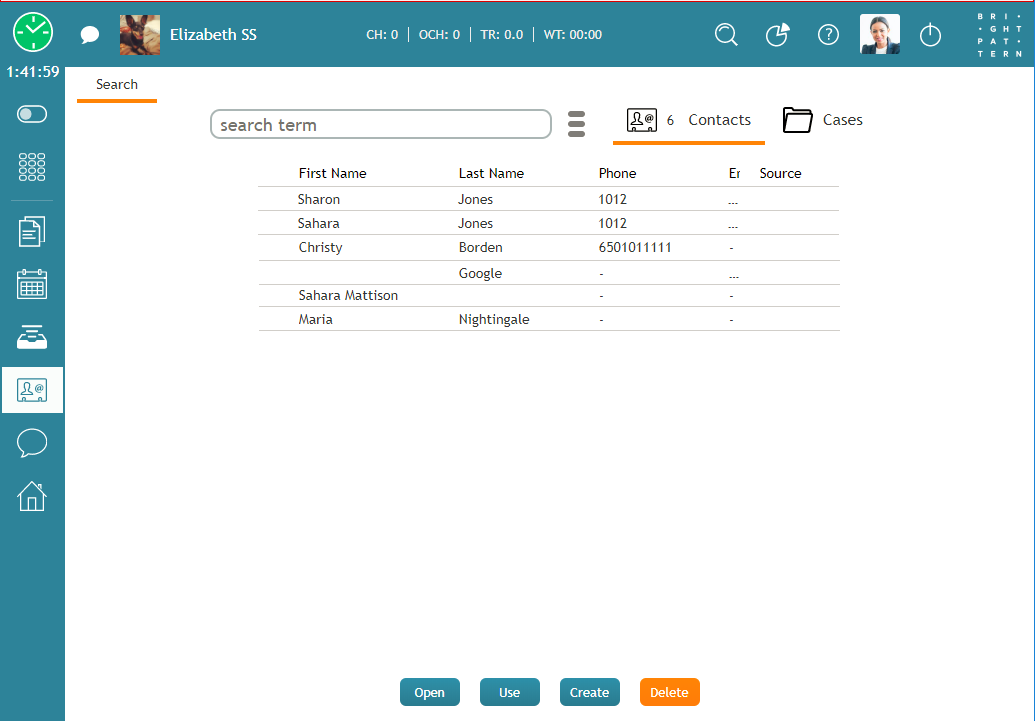提供: Bright Pattern Documentation
(Created page with "=コンタクトに関する一般情報= エージェントデスクトップの便利な機能の一つである ''コンタクト''には、エージェントが参照で...") |
(Created page with "*お客様の連絡先 *アクティビティの履歴 *ケース *コールのレコード *チャットトランスクリプト") |
||
| Line 2: | Line 2: | ||
エージェントデスクトップの便利な機能の一つである ''コンタクト''には、エージェントが参照できる様々な情報が含まれています: | エージェントデスクトップの便利な機能の一つである ''コンタクト''には、エージェントが参照できる様々な情報が含まれています: | ||
| − | * | + | *お客様の連絡先 |
| − | * | + | *アクティビティの履歴 |
| − | * | + | *ケース |
| − | * | + | *コールのレコード |
| − | * | + | *チャットトランスクリプト |
Revision as of 05:06, 3 October 2018
• English
• 5.19 • 5.2
コンタクトに関する一般情報
エージェントデスクトップの便利な機能の一つである コンタクトには、エージェントが参照できる様々な情報が含まれています:
- お客様の連絡先
- アクティビティの履歴
- ケース
- コールのレコード
- チャットトランスクリプト
All information is searchable, enabling you to look up records and contact information, even while handling an active conversation.
How to Access Contacts
The Contacts section of Agent Desktop is accessed by clicking the Contacts icon ![]() in the main menu.
in the main menu.
Upon opening Contacts, you will first see the Search page, which allows you to search all stored contacts in your contact center. From there, you can do the following: