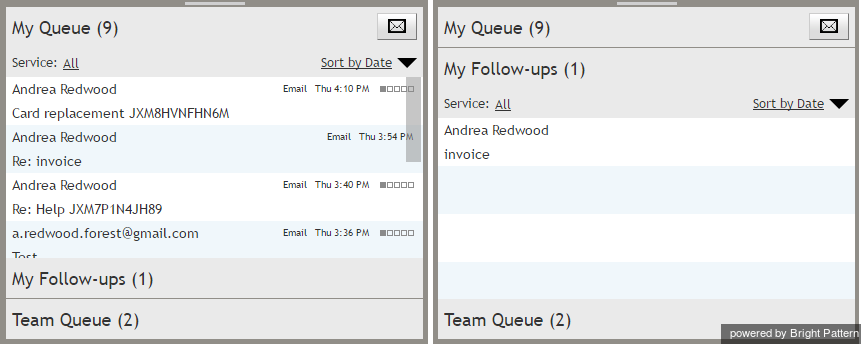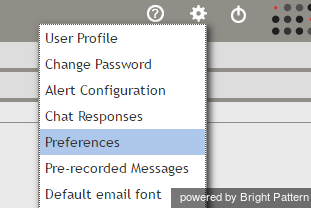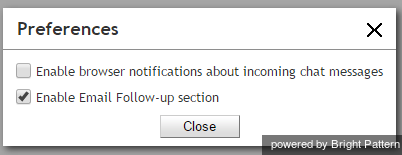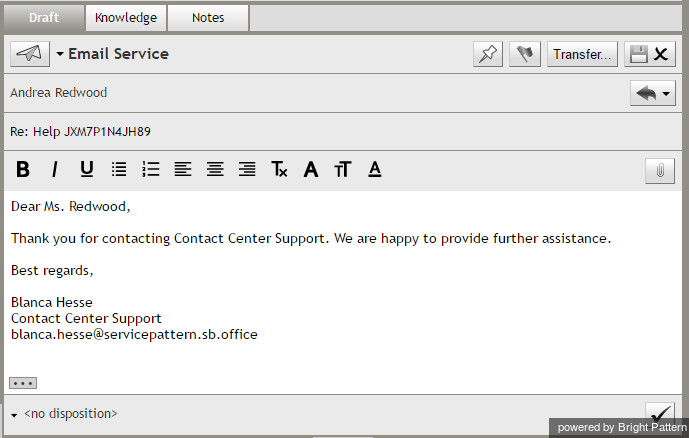(Created page with "File:Settings-Preferences-Follow-Ups-315.png|800px|thumbnail|center|チェックボックスをチェックし、メールがマイフォローアップで表示できるよ...") |
(Created page with "そうすることによって、''マイ・フォローアップ''およびフォローアップピンボタンが表示されます。初期設定上、'''電子メールフ...") |
||
| Line 33: | Line 33: | ||
| − | + | そうすることによって、''マイ・フォローアップ''およびフォローアップピンボタンが表示されます。初期設定上、'''電子メールフォローアップを有効にする'''チェックボックスがチェックされています。''マイ・フォローアップ''を非表示にするには、チェック解除を行います。 | |
Revision as of 13:59, 1 October 2018
マイ・フォローアップを使ってフォローアップメールの送信
ご提供のサービスのタイプによっては、1回の返信がお客様のリクエストを満たすのに十分ではない場合もあります。例えば、エージェントは、1回目の返信メールによって、リクエストの受理および処理にかかる時間をお客様に通知し、リクエストの履行に関するやり取りを、後ほどの1つまたは複数のフォローアップメールを通じて行う場合があります。フォローアップメールは マイ・フォローアップで保存されます。
マイ・フォローアップは、アクティブな対話リストのセクションであり、フォローアップのマークが付けられた電子メールを含みます。対話結果が未完了であるメールおよびピンボタン![]() がメールの確認中に付けられたメールがフォローアップの対象となります。
がメールの確認中に付けられたメールがフォローアップの対象となります。
ピンボタンはプレビューモードと開封済みメールモードの両方で使用できるため、メールをキューから取得することなくフォローアップできます。電子メールの返信や処理を行うとき、ピンボタンはデフォルトでチェックされています。最終的な対話結果が選択されると、ピンボタンはチェックが解除され、非表示になります。
ご注意: 対話結果が最終的に決まっていないメールのみがフォローアップの対象となります。対話結果に関する詳しい情報は、エージェントガイドの 対話結果およびコメント をご覧ください。
フォローアップのマークが付けられた全てのメールは、アクティブな対話リストの パーソナルキューおよび チームキューの間にある マイ・フォローアップに表示されます。セクションは、図のように、アコーディオンメニューで表示されます。
マイフォローアップの有効化
アクティブな対話リストで マイ・フォローアップおよびフォローアップピンボタンを表示させるには、 設定の電子メールフォローアップを有効にするチェックボックスをチェックします。 設定メニュから 個人設定を選択します。
個人設定では、電子メールフォローアップを有効にするをチェックします。
そうすることによって、マイ・フォローアップおよびフォローアップピンボタンが表示されます。初期設定上、電子メールフォローアップを有効にするチェックボックスがチェックされています。マイ・フォローアップを非表示にするには、チェック解除を行います。
Using My Follow-ups
The My Follow-ups queue shows the properties (i.e., name, subject line, etc.) of the first received email. To view the email message body in the Context Information Area, select/click an email item in the queue. The email message will appear in the Context Information Area for viewing only.
To reply to an email marked for follow-up, either double-click the email item or click the Reply button [ Reply-Email-Button.png] at the bottom right corner of the Reply Editor. The email message will appear in the Reply Editor as a draft. Note that the pin button is visible only if the email has been marked with a non-final disposition. For more information on sending replies, refer to section How to Compose a Reply of the Agent Guide.
If multiple agents pin the same email, it will appear in the My Follow-ups section of all the agents who pinned it. When a final disposition is selected by one agent, the email becomes unpinned and disappears from the My Follow-ups section of all agents who pinned it.
Supervisors opening an agent’s My Queue section see only My Queue items, not My Follow-ups.
Note: Follow-up emails can also be sent by navigating to Cases in the Active Communications List. For more information, see section How to Use Cases to Send a Follow-up Outbound Email of the Agent Guide.