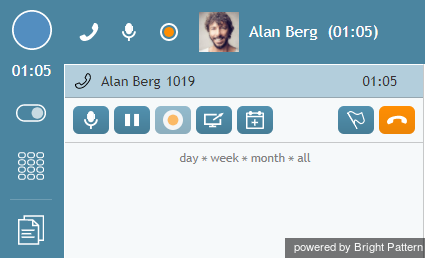提供: Bright Pattern Documentation
(Created page with "5.2:エージェントガイド/電話の切り方") |
(Created page with "=電話の切り方= 電話を終える時に、発信側または相手側が電話を切ることができます。相手側が電話を切った場合、こちら側で特...") |
||
| Line 1: | Line 1: | ||
| − | = | + | =電話の切り方= |
| − | + | 電話を終える時に、発信側または相手側が電話を切ることができます。相手側が電話を切った場合、こちら側で特に何もする必要はありません。 | |
There are several ways to release the call from your side: | There are several ways to release the call from your side: | ||
Revision as of 17:13, 2 September 2018
• English
• 5.19 • 5.2
電話の切り方
電話を終える時に、発信側または相手側が電話を切ることができます。相手側が電話を切った場合、こちら側で特に何もする必要はありません。
There are several ways to release the call from your side:
- Click the End call button
 .
. - Click the X icon that appears when you mouse over this call in the Active Communications List.
- Use the Alt-Q keyboard shortcut to release the current call.
If after-call work is used for the service associated with the release call, the Contact Info Panel will show the status of this call as Wrap-up, and the User Status Indicator/Selector will indicate that you are in the After Call Work state. Otherwise, you will be immediately switched to Ready or Not Ready, depending on the system settings and/or the state you may have previously requested.