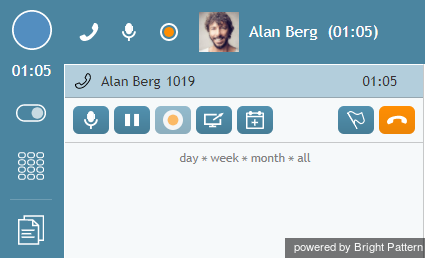提供: Bright Pattern Documentation
(Created page with "5.2:エージェントガイド/電話の切り方") |
|||
| (14 intermediate revisions by the same user not shown) | |||
| Line 1: | Line 1: | ||
| − | = | + | =通話終了= |
| − | + | 通話を終える時に、エージェント側または相手側が電話を切ることができます。相手側が電話を切った場合、エージェント側で特に何もする必要はありません。 | |
| − | + | エージェント側で電話を切る方法は以下の通りです。 | |
| − | * | + | * '''通話終了''' ボタン [[File:End-Call-Button-50.png|26px]]をクリックします。 |
| − | * | + | * ''アクティブ対話リスト''の本コールの上にカーソルを合わせると表示される'''X''' アイコンをクリックします。 |
| − | * | + | *'''Alt-Q'''キーボードショートカットを利用し電話を切ります。 |
| − | [[File:AD-Call-Busy-State-50.png|thumb|800px|center| | + | [[File:AD-Call-Busy-State-50.png|thumb|800px|center|通話終了ボタン]] |
| − | + | 終えたコールと関連するサービスを対象にアフターコールワークが予定される場合、''コンタクト情報パネル''では、当該のコールは ''ラップアップ''として表示され、 ''ユーザステータスの表示/選択''では [[agent-guide/HowtoInterpretYourCurrentStateInformation|後処理]]の状態が表示されます。 上記以外の場合、システムは設定内容及び/または以前に指定した状態に応じて、 [[agent-guide/HowtoInterpretYourCurrentStateInformation|受付可能]]または [[agent-guide/HowtoInterpretYourCurrentStateInformation|受付不可]]の状態に直ちに切り替わります。 | |
<center>[[agent-guide/HowtoMuteaCall|< Previous]] | [[agent-guide/HowtoWrapUpAfter-callWork|Next >]]</center> | <center>[[agent-guide/HowtoMuteaCall|< Previous]] | [[agent-guide/HowtoWrapUpAfter-callWork|Next >]]</center> | ||
Latest revision as of 06:53, 21 September 2018
• English
• 5.19 • 5.2
通話終了
通話を終える時に、エージェント側または相手側が電話を切ることができます。相手側が電話を切った場合、エージェント側で特に何もする必要はありません。
エージェント側で電話を切る方法は以下の通りです。
終えたコールと関連するサービスを対象にアフターコールワークが予定される場合、コンタクト情報パネルでは、当該のコールは ラップアップとして表示され、 ユーザステータスの表示/選択では 後処理の状態が表示されます。 上記以外の場合、システムは設定内容及び/または以前に指定した状態に応じて、 受付可能または 受付不可の状態に直ちに切り替わります。