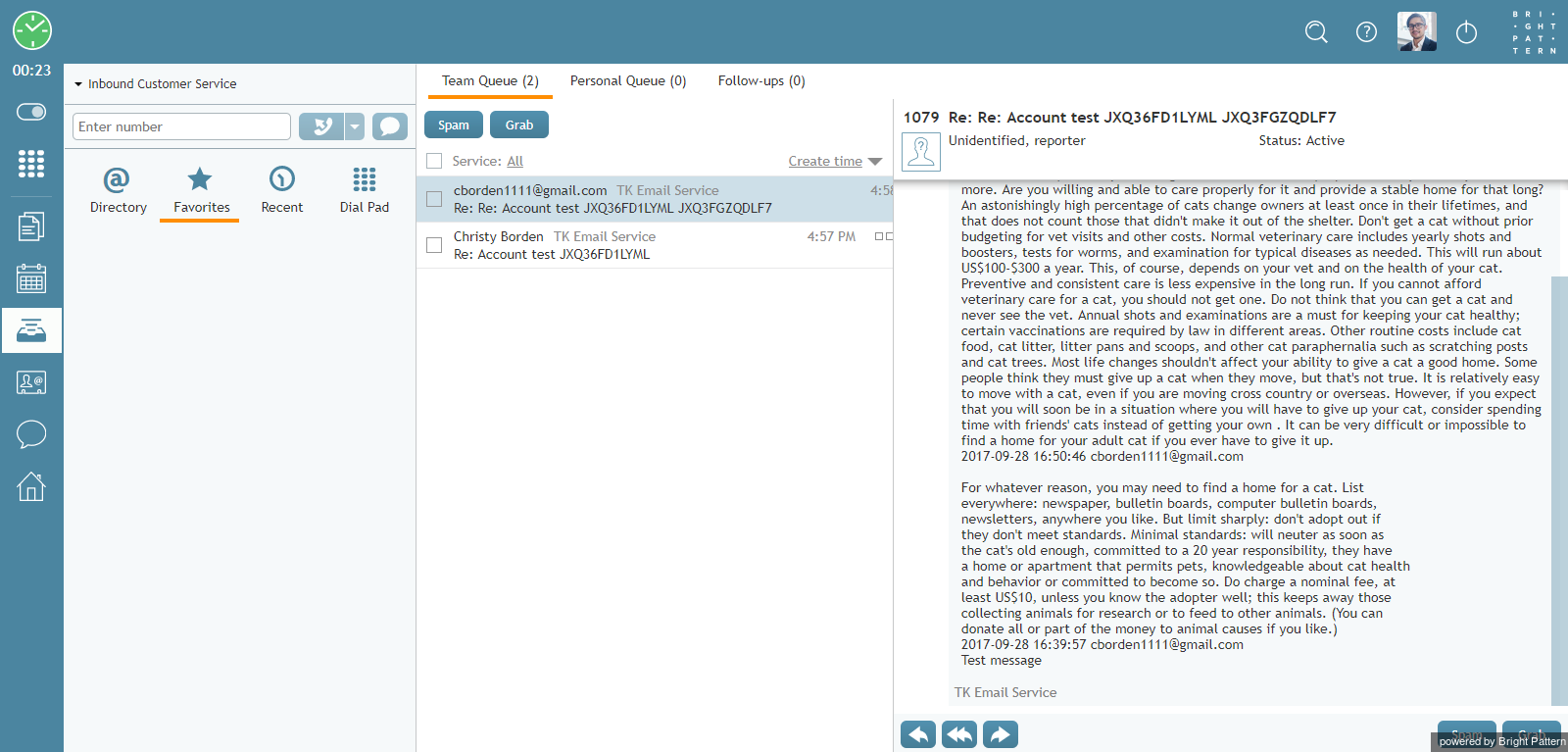(Created page with "5.2:エージェントガイド/電子メールの処理に関する一般情報") |
(Created page with "=電子メールの処理に関する一般情報= エージェントは、コールとチャットのほか、電子メールでお客様から入ったリクエストを処...") |
||
| Line 1: | Line 1: | ||
| − | = | + | =電子メールの処理に関する一般情報= |
| − | + | エージェントは、コールとチャットのほか、電子メールでお客様から入ったリクエストを処理する場合があります。貴社のコンタクトセンターの慣行によって、お客様からの電子メールはエージェントのデスクトップに直接送信されるか(つまり、 ''プッシュ ''方法)、チームキューに表示されてから手動で受信されます(''プル''方法)。また電子メールは、スーパーバイザーがエージェントに割り当てることもできます。この場合、割り当てられた電子メールはエージェントのパーソナルキューに表示され、手動で受信されます。最後に、電子メールは他のエージェントによって転送される場合もあります。受信した電子メール(キューから手動受信したものを含む)は、その後の処理手順は同じです。 | |
Revision as of 15:27, 24 September 2018
電子メールの処理に関する一般情報
エージェントは、コールとチャットのほか、電子メールでお客様から入ったリクエストを処理する場合があります。貴社のコンタクトセンターの慣行によって、お客様からの電子メールはエージェントのデスクトップに直接送信されるか(つまり、 プッシュ 方法)、チームキューに表示されてから手動で受信されます(プル方法)。また電子メールは、スーパーバイザーがエージェントに割り当てることもできます。この場合、割り当てられた電子メールはエージェントのパーソナルキューに表示され、手動で受信されます。最後に、電子メールは他のエージェントによって転送される場合もあります。受信した電子メール(キューから手動受信したものを含む)は、その後の処理手順は同じです。
In the simplest email processing scenario, a single reply to the customer’s inquiry will be sufficient to finish the interaction. More complex scenarios may involve some follow-up messages from your contact center to the customer and/or additional communications from the customer. To support these scenarios, each email is associated with a case and a thread. See the Understanding Email Cases and Threads section for more information about these entities.
Depending on your contact center configuration, you may be expected to handle multiple emails simultaneously. Your system administrator will advise you about the maximum number of emails that you may have active on your desktop at any given time. Regardless of how many active emails you have, only one of them will be in focus at any given moment. The in-focus email is the one that is currently selected in the Active Communications List. The email working area will be entirely dedicated to the in-focus email and all of its controls will take effect for that email only. You can place another email in focus by selecting it from the Active Communications List. You can switch between your various active emails in this manner at any time.