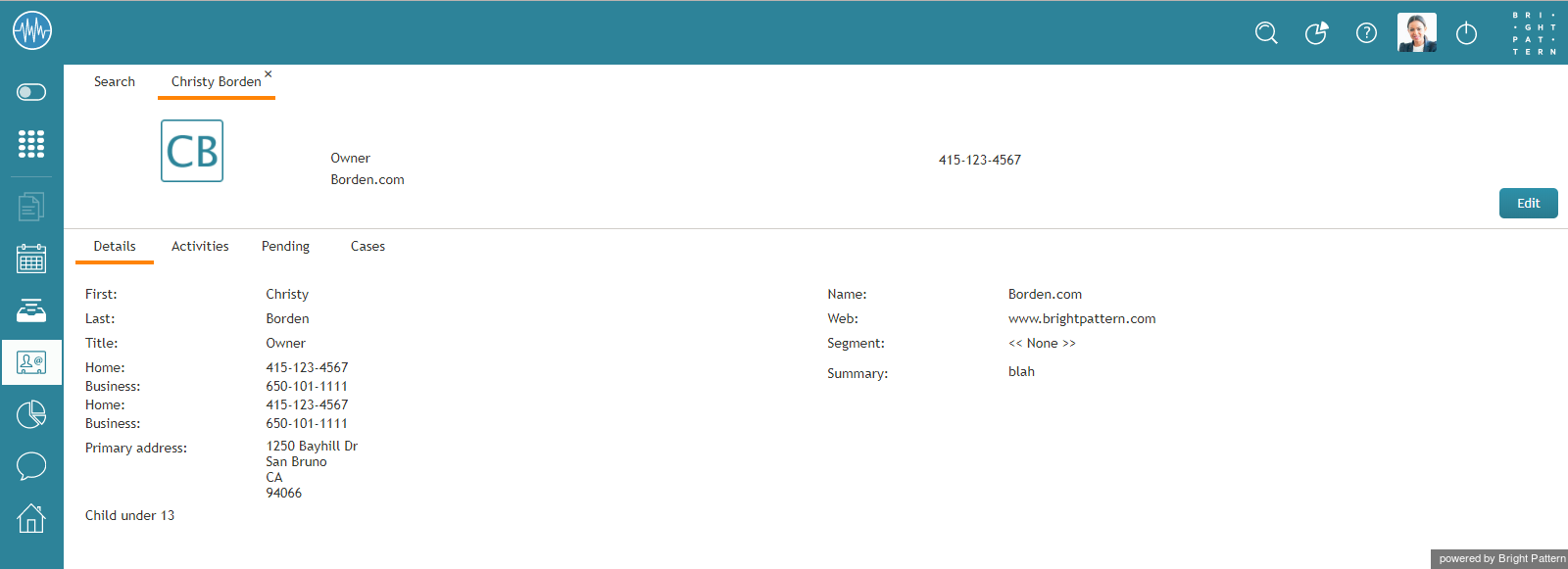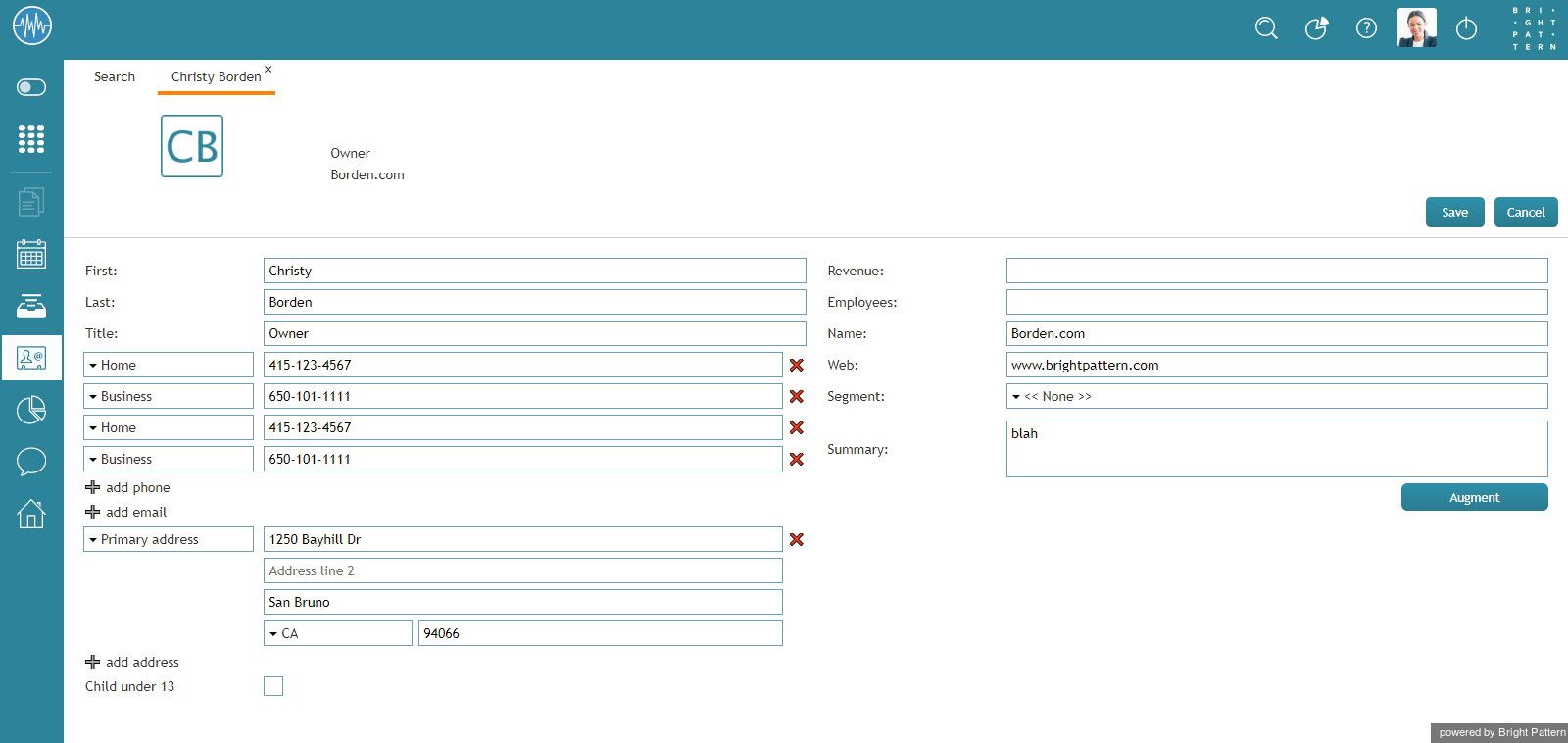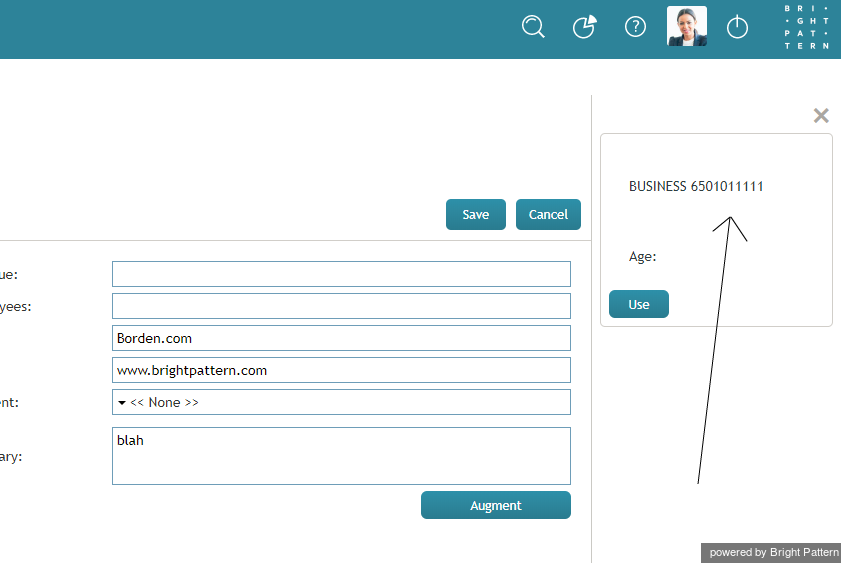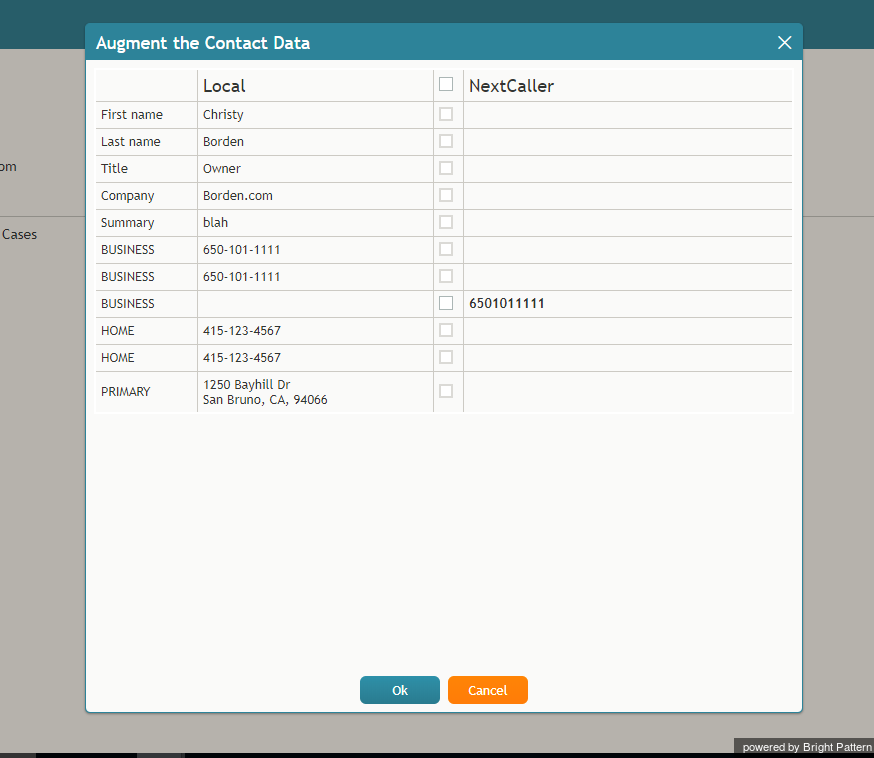提供: Bright Pattern Documentation
< 5.2:Agent-guide | Details
(Created page with "800px") |
(Created page with "コンタクトの詳細は以下を含みます: * 名前 * プロファイル写真 * 電話番号 * メールアドレス * 住所 * 会社概要 * タイトル *ウェブ...") |
||
| Line 6: | Line 6: | ||
| − | + | コンタクトの詳細は以下を含みます: | |
| − | * | + | * 名前 |
| − | * | + | * プロファイル写真 |
| − | * | + | * 電話番号 |
| − | * | + | * メールアドレス |
| − | * | + | * 住所 |
| − | * | + | * 会社概要 |
| − | * | + | * タイトル |
| − | * | + | *ウェブサイトの URL |
| − | * | + | * 要約 |
| − | * | + | * その他情報 |
| − | * | + | * アクティビティ履歴にアクセスするためのタブ、カレンダー予定の保留、ケース |
Revision as of 16:09, 3 October 2018
• English
• 5.19 • 5.2
詳細
詳細ページには、選択したコンタクトの詳細フォームが表示されます。フォームに表示されているのは、既に保存されたコンタクトの情報です。
コンタクトの詳細は以下を含みます:
- 名前
- プロファイル写真
- 電話番号
- メールアドレス
- 住所
- 会社概要
- タイトル
- ウェブサイトの URL
- 要約
- その他情報
- アクティビティ履歴にアクセスするためのタブ、カレンダー予定の保留、ケース
How to Edit Contact Details
Information may be added to the form by clicking the Edit button. To save your changes, click Save.
Augmentation
If data augmentation has been configured for your contact center, you will be able to populate contact details with data from data providers such as The Data Group or Next Caller. If this feature is enabled for your contact center, you will see the Augment button on the contact details Edit screen.
Click Augment to view available data that can be used in your contact details. If you wish you use the provided data, click Use.
The following dialog will appear, asking you to confirm the data to be added to the contact details that you are editing.