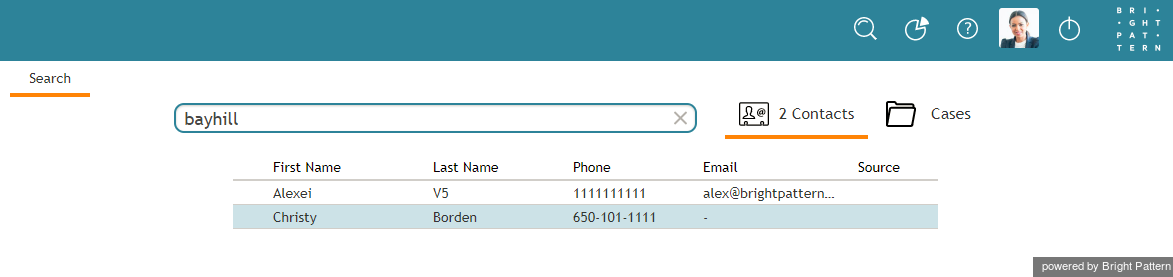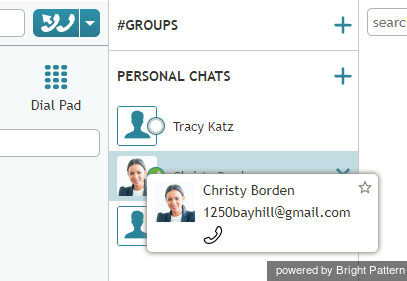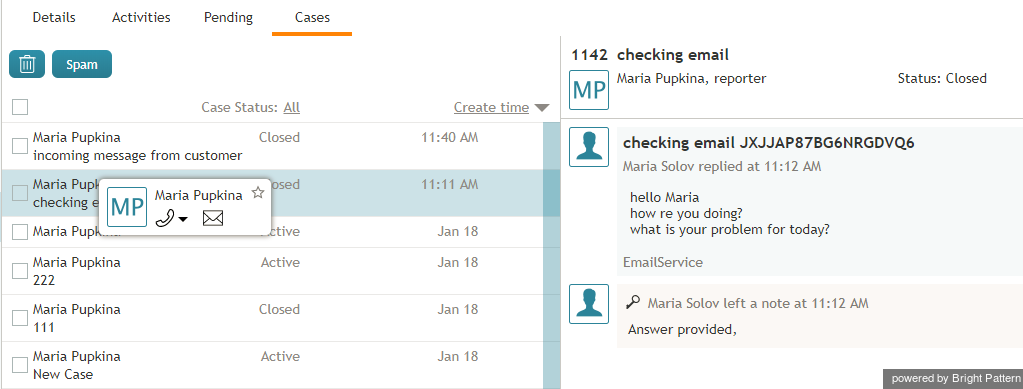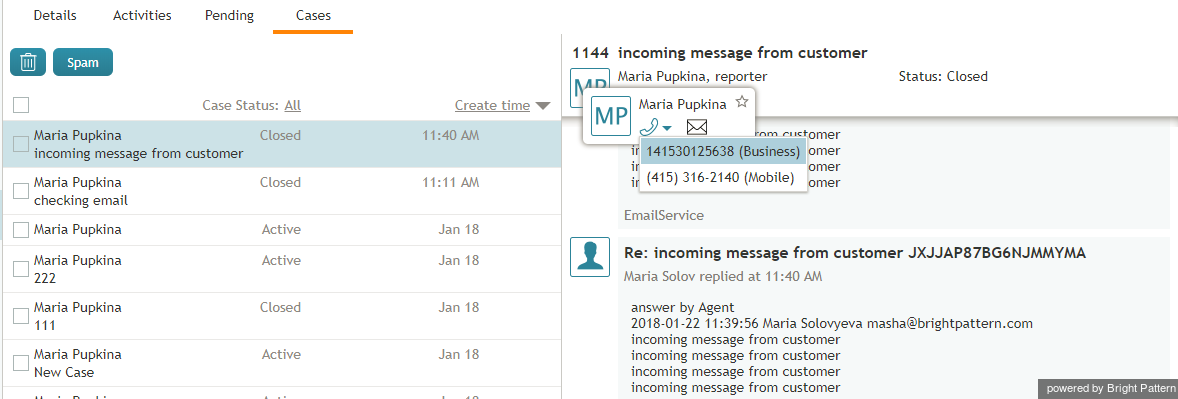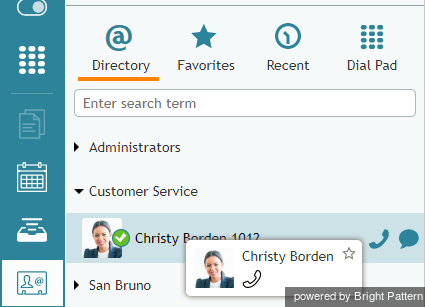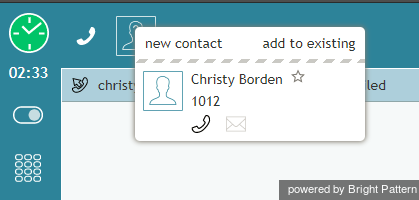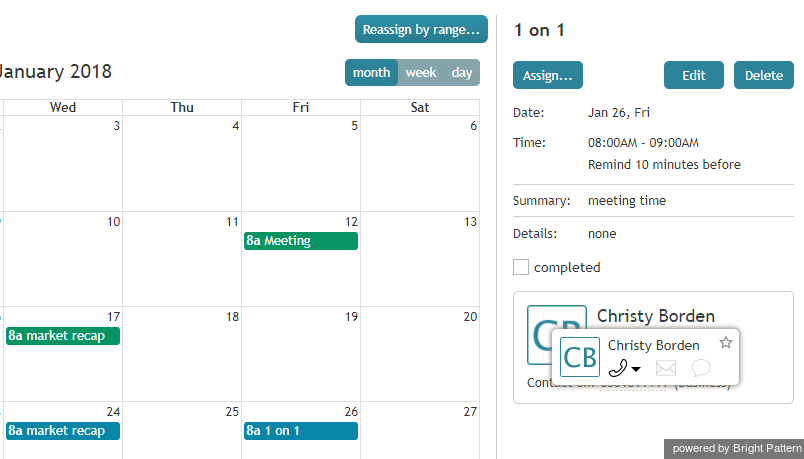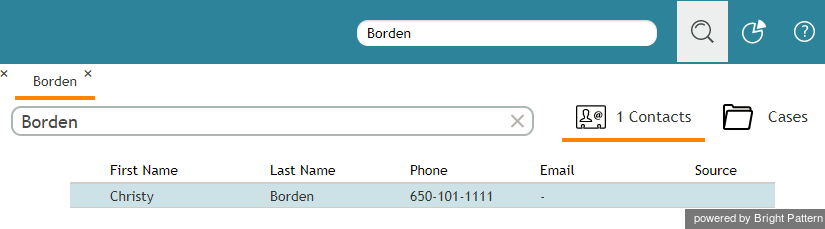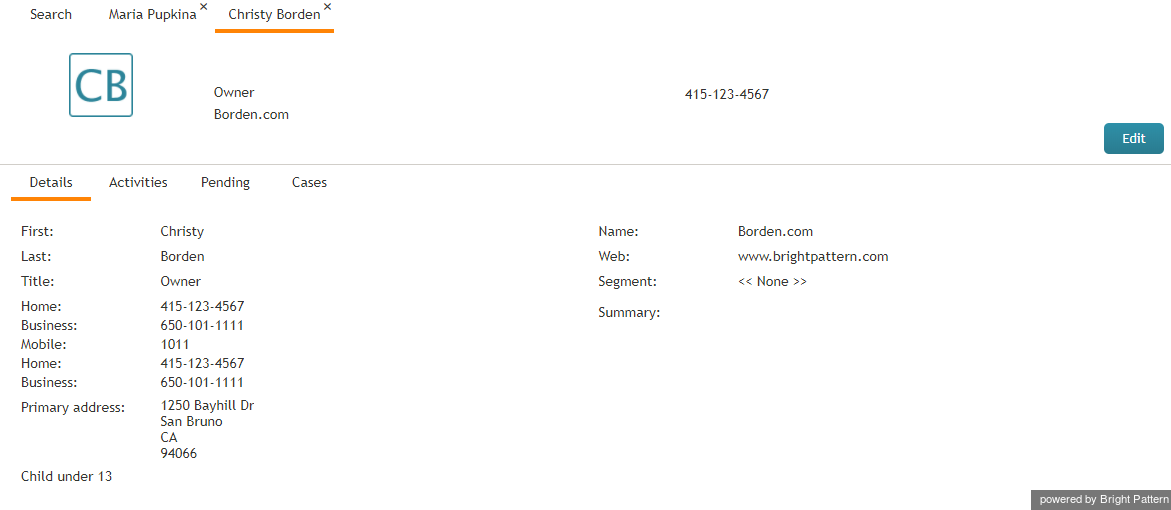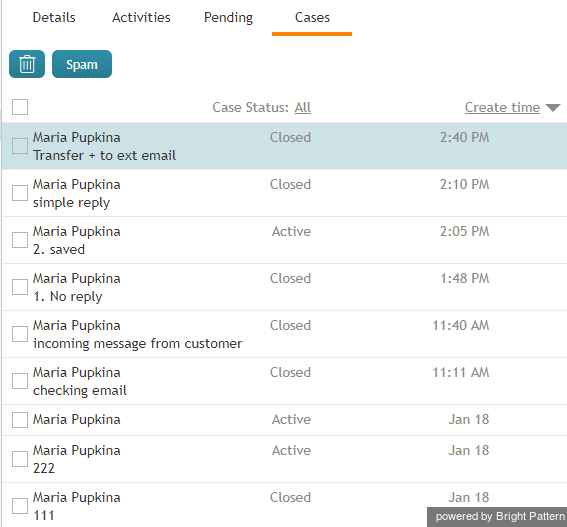提供: Bright Pattern Documentation
(Created page with "5.2:エージェントガイド/コンタクトのアクセス方法") |
(Created page with "=コンタクトのアクセス方法= エージェントデスクトップでは、コンタクト詳細を表示する方法はたくさんあります。") |
||
| Line 1: | Line 1: | ||
| − | = | + | =コンタクトのアクセス方法= |
| − | + | エージェントデスクトップでは、コンタクト詳細を表示する方法はたくさんあります。 | |
You can access contacts by | You can access contacts by | ||
Revision as of 06:03, 4 October 2018
• English
• 5.19 • 5.2
コンタクトのアクセス方法
エージェントデスクトップでは、コンタクト詳細を表示する方法はたくさんあります。
You can access contacts by
- Searching and opening a list of contact results (see Contact Search, where the search combs all text and address/phone fields)
- Clicking on a photo on a contact pop-up
- Viewing a case
- Clicking or mousing over the email address bar. Mousing over an email shows an email message icon to the right of it; clicking the icon creates a new email case with a new draft.
- Browsing the directory and recent conversations list and mousing over a person's name or a conversation. Mousing over a phone number shows the SMS message and phone icons; clicking on either creates a new call or SMS chat. If there is a conversation with this contact already, the chat or call is merged into that conversation.
- Clicking on a photo on the top bar during a conversation
- Clicking on a photo in the calendar when an event has a linked contact
- Entering a contact link in the Search input field
- Clicking or mousing over on a contact link in an internal chat
- Clicking on details presented to you in screen pop
Presentation of Contact Details
A contact's details are displayed as either a form or a list.
- A Summary form presents the summary of a contact, name, photo, and essential addresses.
- A Detail form includes the same information as the Summary form, plus other detailed information, such as description, birthday, and so forth.
- The list of pending items shows cases and calendar events.
- The list of associated completed activities shows all finished activities/interactions that are associated with the contact.File:Activities-List-Details-50.pngList of completed activities
- The list of associated cases shows all cases/emails associated with the contact.
The contents of forms can be edited by clicking the Edit button.