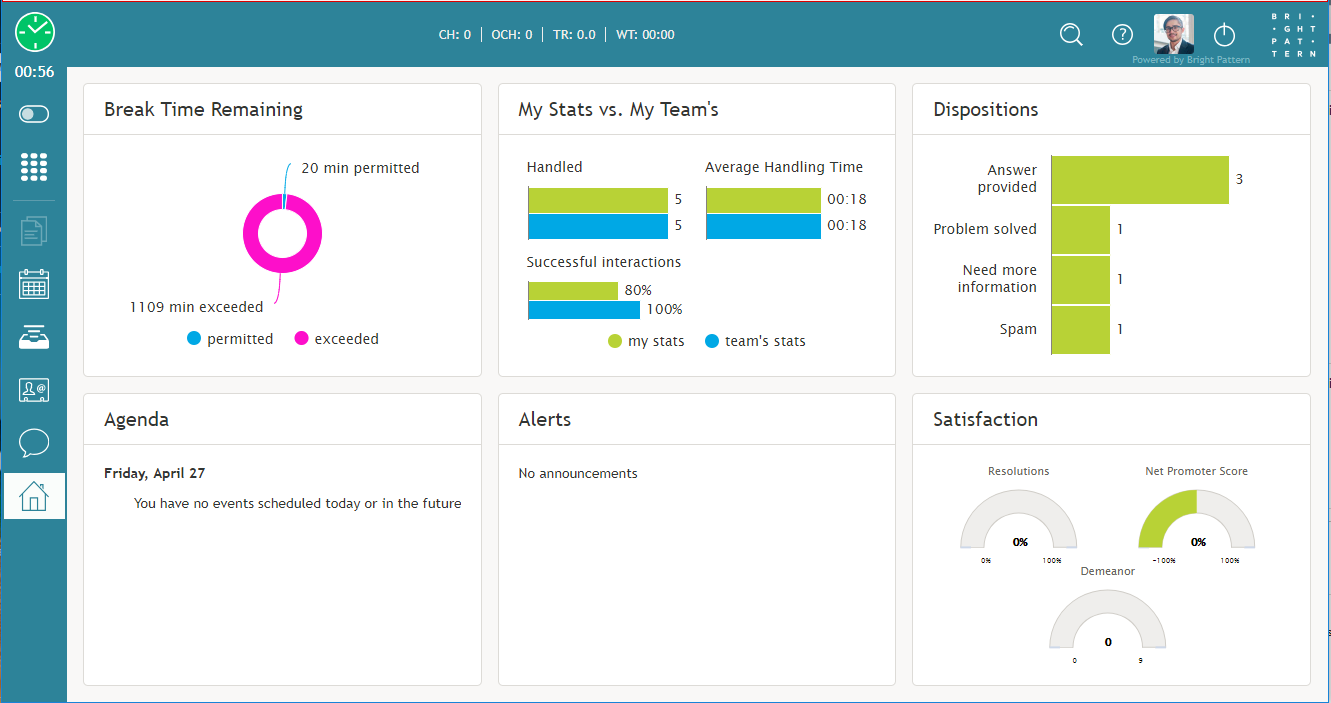提供: Bright Pattern Documentation
(Created page with "5.2:エージェントガイド/私の評価に関する一般情報") |
(Created page with "= 私の評価に関する一般情報=") |
||
| Line 1: | Line 1: | ||
| − | = | + | = 私の評価に関する一般情報= |
[[File:AD-My-Grades-50.png|50px]] | [[File:AD-My-Grades-50.png|50px]] | ||
Revision as of 17:48, 8 October 2018
• English
• 5.19 • 5.2
私の評価に関する一般情報
My Grades displays widgets containing metrics that allow you to monitor key areas of your and your team's performance. You can change the placement of the widgets and configure some widget metrics.
My Grades Widgets
There are six widget options within My Grades as well as six slots for these widgets to be displayed. The widgets available for display are:
For explanations of what is displayed within these widgets, see My Grades Views.
Changing Displayed Widgets
To change the widget displayed in a given slot, click the down arrow ![]() located in the upper right-hand corner of a widget. This will produce a drop-down menu that allows you to choose any of the widgets for display.
located in the upper right-hand corner of a widget. This will produce a drop-down menu that allows you to choose any of the widgets for display.