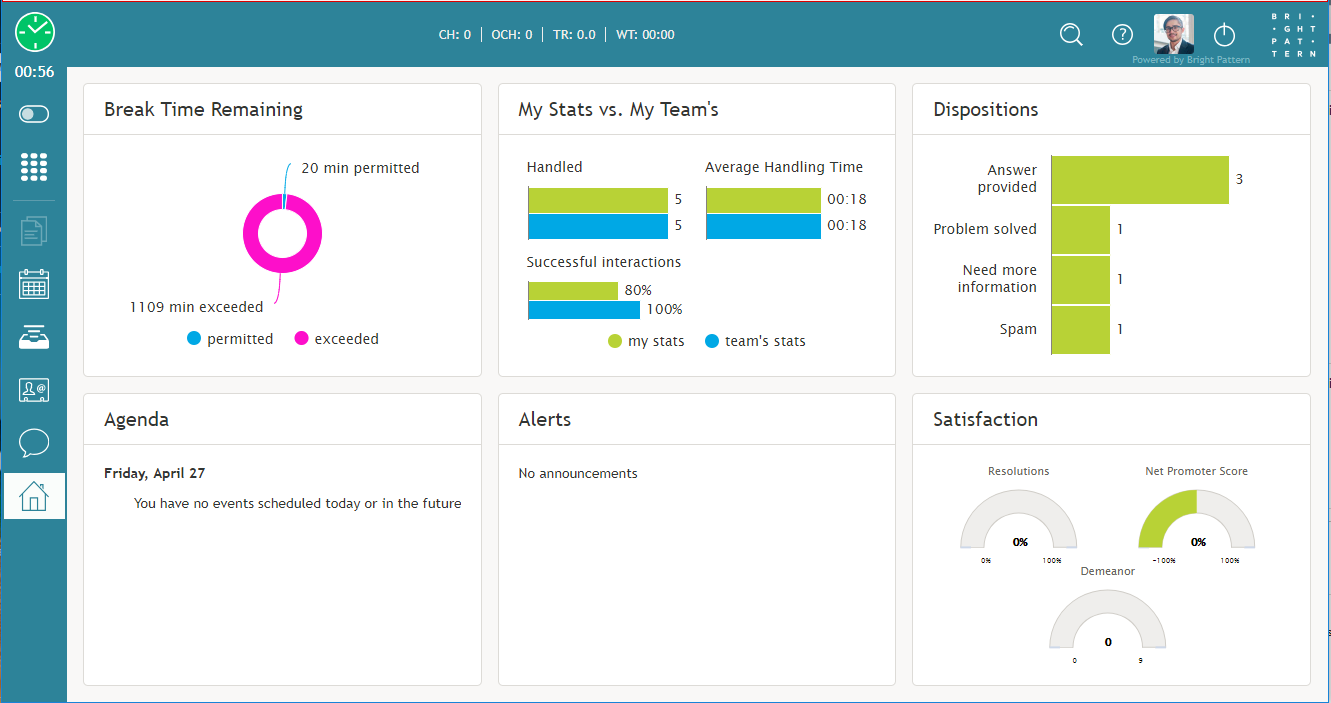提供: Bright Pattern Documentation
(Created page with "''私の評価''には、エージェント自身およびエージェントが属するチームのパフォーマンスの評価に使われる指標を含むウィジェッ...") |
(Created page with "thumb") |
||
| Line 6: | Line 6: | ||
| − | [[File:My-Grades-General-View-50.PNG|thumb|800px|center| | + | [[File:My-Grades-General-View-50.PNG|thumb|800px|center|私の評価の概要]] |
Revision as of 15:23, 10 October 2018
• English
• 5.19 • 5.2
私の評価に関する一般情報
私の評価には、エージェント自身およびエージェントが属するチームのパフォーマンスの評価に使われる指標を含むウィジェットが表示されています。 ウィジェットの配置およびウィジェットの指標変更が可能です。
My Grades Widgets
There are six widget options within My Grades as well as six slots for these widgets to be displayed. The widgets available for display are:
For explanations of what is displayed within these widgets, see My Grades Views.
Changing Displayed Widgets
To change the widget displayed in a given slot, click the down arrow ![]() located in the upper right-hand corner of a widget. This will produce a drop-down menu that allows you to choose any of the widgets for display.
located in the upper right-hand corner of a widget. This will produce a drop-down menu that allows you to choose any of the widgets for display.