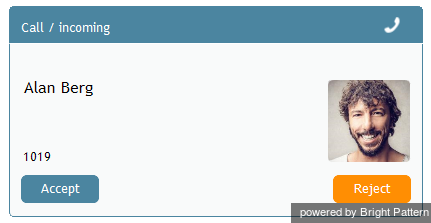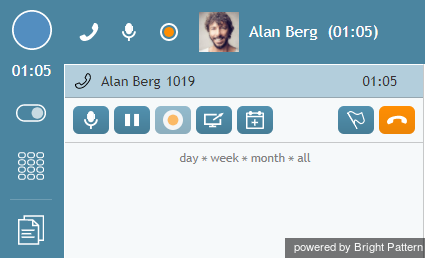提供: Bright Pattern Documentation
(Created page with "thumb") |
|||
| (15 intermediate revisions by the same user not shown) | |||
| Line 1: | Line 1: | ||
| − | = | + | = 受信電話への応答= |
| − | + | デスクトップへ受信電話が入ると、ヘッドセットで着信音が鳴ります。また着信を通知するポップアップウィンドウが表示されます。 | |
| Line 6: | Line 6: | ||
| − | + | 状態は、 [[agent-guide/HowtoInterpretYourCurrentStateInformation|''受付可能'']] から [[agent-guide/HowtoInterpretYourCurrentStateInformation|''話中'']]へ変更し、鳴動中のアイコンが表示されます。 | |
| − | == | + | ==着信のお知らせウィンドウ== |
| − | + | 着信のお知らせウィンドウは、着信タイプに関連するデータを表示します。 | |
| − | * | + | *着信がサービスコールである場合、着信のお知らせウィンドウは当該のサービス名を表示します。 |
| − | * | + | *着信が他のエージェントやスーパーバイザからの内線電話である場合、 着信のお知らせウィンドウは、当該の相手の名前と内線番号を表示します。 |
| − | + | 応答と拒否という2つのボタンがあります。 | |
| − | * | + | *電話に出る場合、'''応答'''ボタンを押します。 |
| − | * | + | *''アクティブ対話リスト''は、着信アイコン [[File:AD-Call-Icon-50.png|26px]] が表示され、通話の確立とタイマー開始を示しています。 |
| − | [[File:AD-Call-Busy-State-50.png|450px|thumbnail|center| | + | [[File:AD-Call-Busy-State-50.png|450px|thumbnail|center|アクティブ対話リストでの着信表示]] |
| − | + | サービスコールについては、コンタクトセンターの設定によって、当該のサービス番号のご案内が流れる場合があります。発信者はこの案内を聞くことはありません。 | |
You can now greet the calling party and begin a conversation. | You can now greet the calling party and begin a conversation. | ||
| − | ''' | + | '''ご注意''' 一定時間内に着信に応対しない場合、''受付不可''状態への切り替えが自動的に行われます。 ''受付不可''状態の理由が明確に示され 、受付が可能になったら[[agent-guide/HowtoMakeYourselfReady| ''受付可能''な状態への手動切り替え]] を行ってください。応答できなかったサービスコールの情報は、パフォーマンスレポート及び活動レポートに表示されます。 |
<center>[[agent-guide/GeneralInformationAboutConversations|< Previous]] | [[agent-guide/HowtoRejectanIncomingCall|Next >]]</center> | <center>[[agent-guide/GeneralInformationAboutConversations|< Previous]] | [[agent-guide/HowtoRejectanIncomingCall|Next >]]</center> | ||
Latest revision as of 13:57, 13 July 2020
• English
• 5.19 • 5.2
受信電話への応答
デスクトップへ受信電話が入ると、ヘッドセットで着信音が鳴ります。また着信を通知するポップアップウィンドウが表示されます。
状態は、 受付可能 から 話中へ変更し、鳴動中のアイコンが表示されます。
着信のお知らせウィンドウ
着信のお知らせウィンドウは、着信タイプに関連するデータを表示します。
- 着信がサービスコールである場合、着信のお知らせウィンドウは当該のサービス名を表示します。
- 着信が他のエージェントやスーパーバイザからの内線電話である場合、 着信のお知らせウィンドウは、当該の相手の名前と内線番号を表示します。
応答と拒否という2つのボタンがあります。
サービスコールについては、コンタクトセンターの設定によって、当該のサービス番号のご案内が流れる場合があります。発信者はこの案内を聞くことはありません。
You can now greet the calling party and begin a conversation.
ご注意 一定時間内に着信に応対しない場合、受付不可状態への切り替えが自動的に行われます。 受付不可状態の理由が明確に示され 、受付が可能になったら 受付可能な状態への手動切り替え を行ってください。応答できなかったサービスコールの情報は、パフォーマンスレポート及び活動レポートに表示されます。