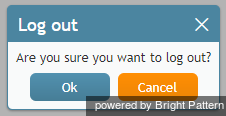提供: Bright Pattern Documentation
• English
作業セッションの終了
作業セッションを終了させるには、デスクトップの右上にあるログアウトアイコン' ![]() をクリックしてください。
をクリックしてください。
作業セッション終了の確定を求めるダイアログボックスが表示されます。
OKをクリックしてください。
- デスクトップにアクティブなチャットまたはコールがある場合、ログアウトする前にアクティブなチャットまたはコールを終了させる時間が与えられます。
- デスクトップには作成中のメールがあっても、ログアウトが可能です。その場合、作成中のメールは下書きとして個人キューで保存されます。次回のログイン時にそのメールを完成できます。
After you have logged out, the browser tab will show the Login dialog. You can leave the browser tab open if you plan to log back in shortly. Otherwise you can close the browser tab.
Note: If, instead of using the Logout command, you close the browser tab or the browser application, a standard browser dialog will appear asking you to confirm your intention to leave the web page. If you confirm, your Agent Desktop application will be closed and you will be logged out of the system automatically in about 15 seconds.