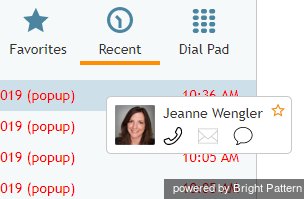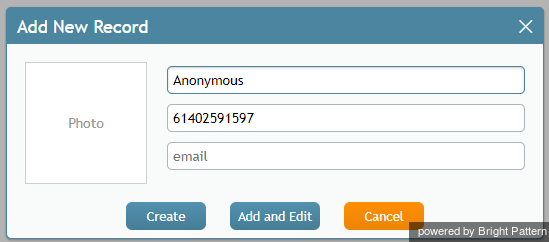提供: Bright Pattern Documentation
• English
• 5.19 • 5.2
お気に入りの連絡先の利用方法
お気に入りタブという特別機能が割り当てられたエージェントは、コンタクトをお気に入りとしてマークできるため、エージェントデスクトップにログイン中に、連絡回数の多いお客様への連絡がすぐにできます。
お気に入り登録
エージェントは、お気に入りリストに、頻繁に連絡するコンタクトを50件まで登録できます。
以下の手順を参考にしコンタクトをお気に入りとして登録してください。
- Select the desired contact from the Directory or Recent tab, or enter it manually in the Number Input Field. The contact will appear in the Contact Info Panel.
- Hold your cursor over the contact's name in the list, and click the
 button that appears. The button will change its appearance to
button that appears. The button will change its appearance to  .
. - If this is an existing contact from the Directory, it will be immediately added to your personal favorite contacts list. Note that you cannot change the names of directory contacts.
- If this contact is not from the directory, you may add the contact as a new record by providing a name, photo, and email address (if any). Note that if you do not enter a display name for the contact, the name will be shown as "Anonymous" by default.
Adding and Updating Contacts
You can also add a contact to your favorites while having an active call or chat with this contact.
You can change information about your favorite contacts (unless they are Directory contacts) at any time. To change the information, select the contact and click Edit.
Calling Your Personal Favorites
To make calls to the contacts in your personal favorite contacts list, follow these steps:
- Click the Favorites tab.
- Select the contact you wish to call. The contact will appear in the Number Input Field.
- If necessary, select the service as described in section How to Make an Outbound Call.
- Click the Initiate call button.
Removing Favorites
To remove a contact from your favorites, select it in the Favorites tab and click the ![]() button in the Contact Info Panel.
button in the Contact Info Panel.