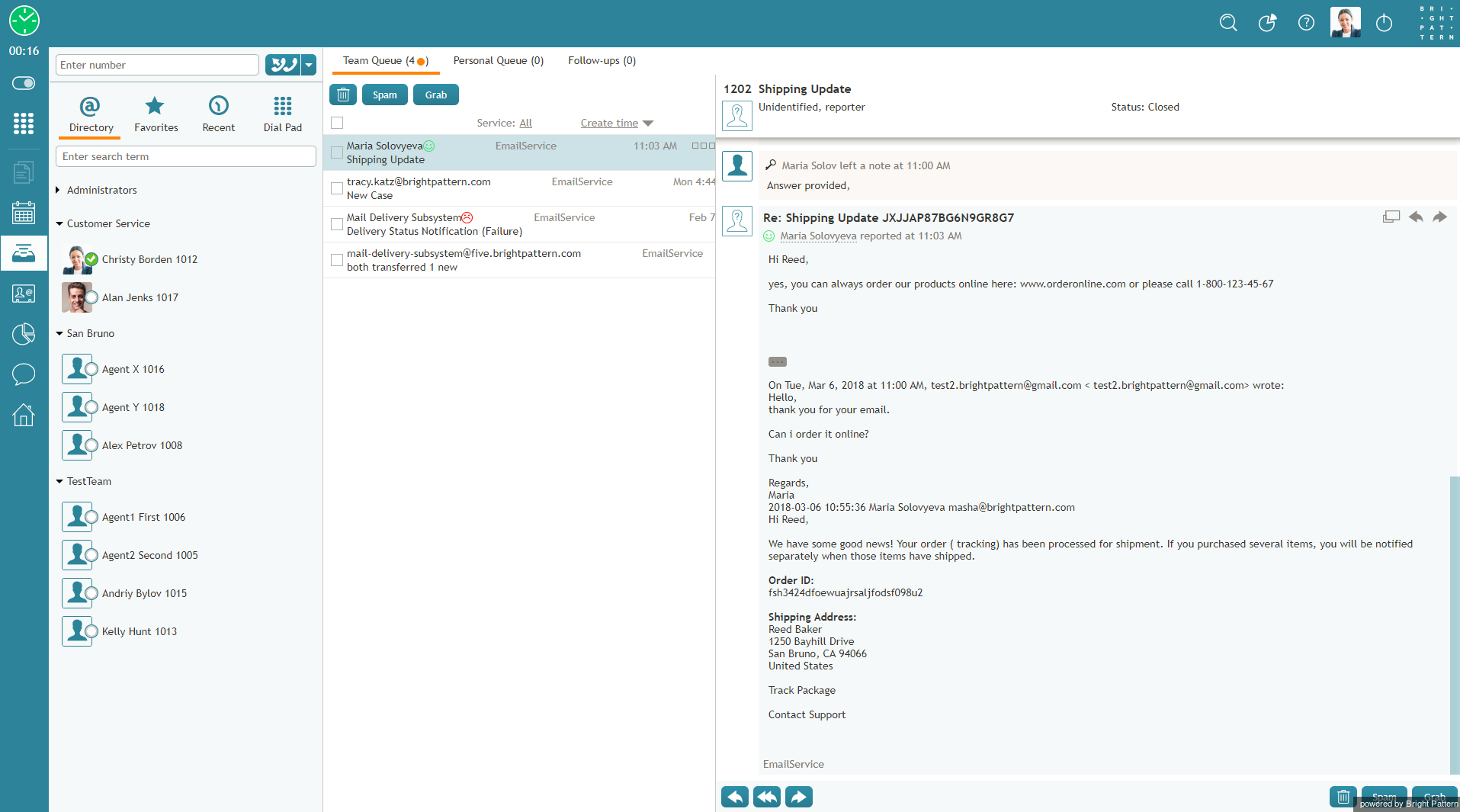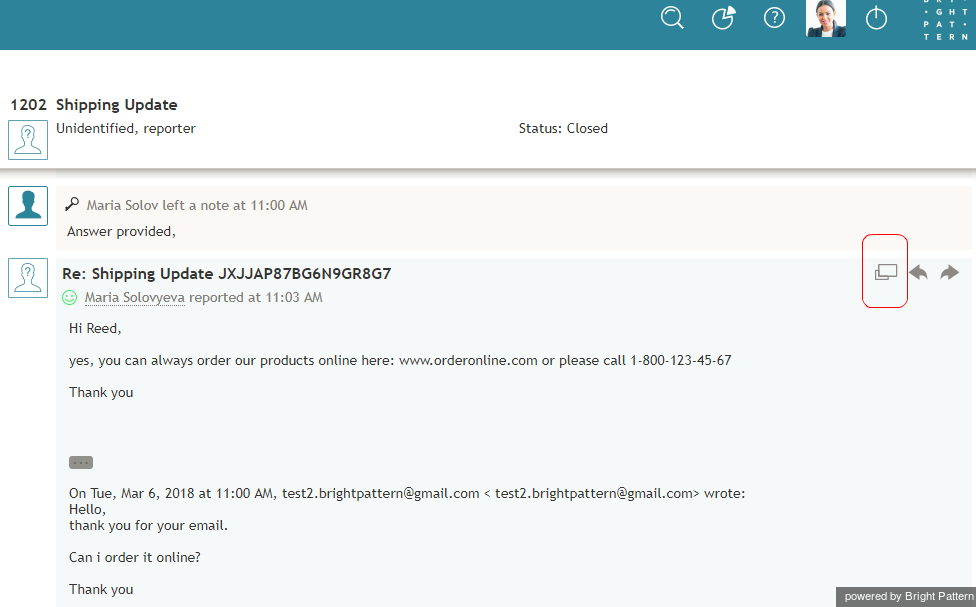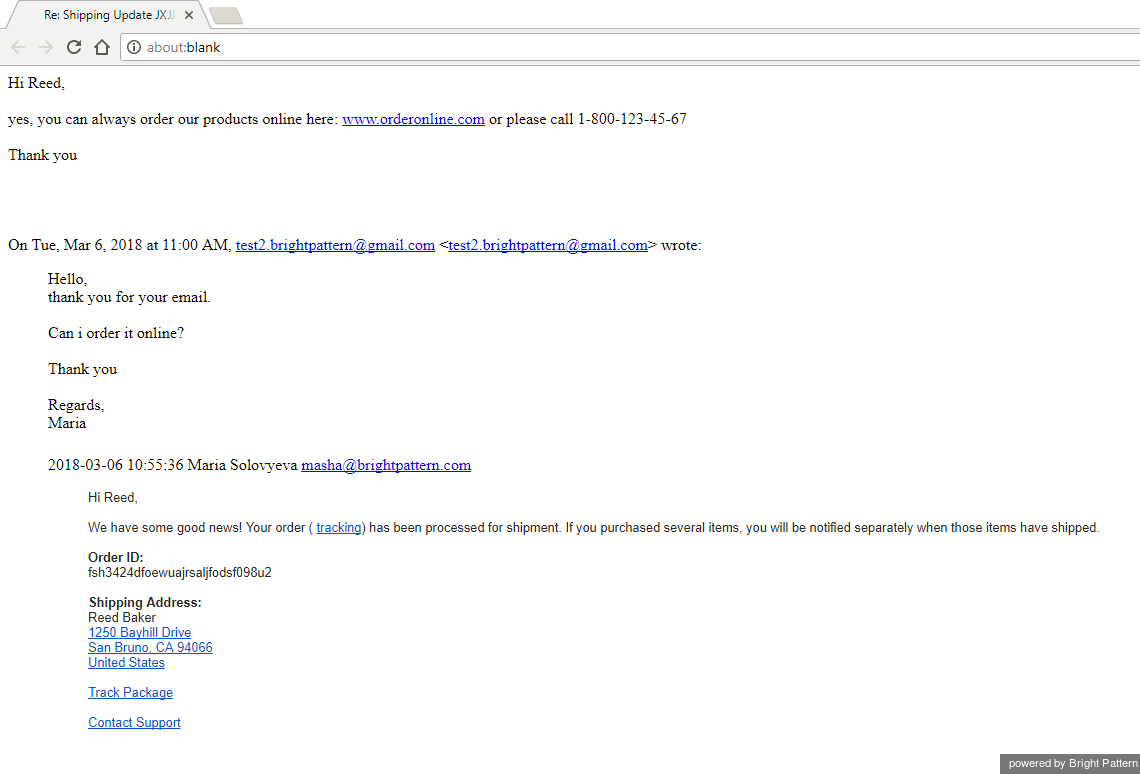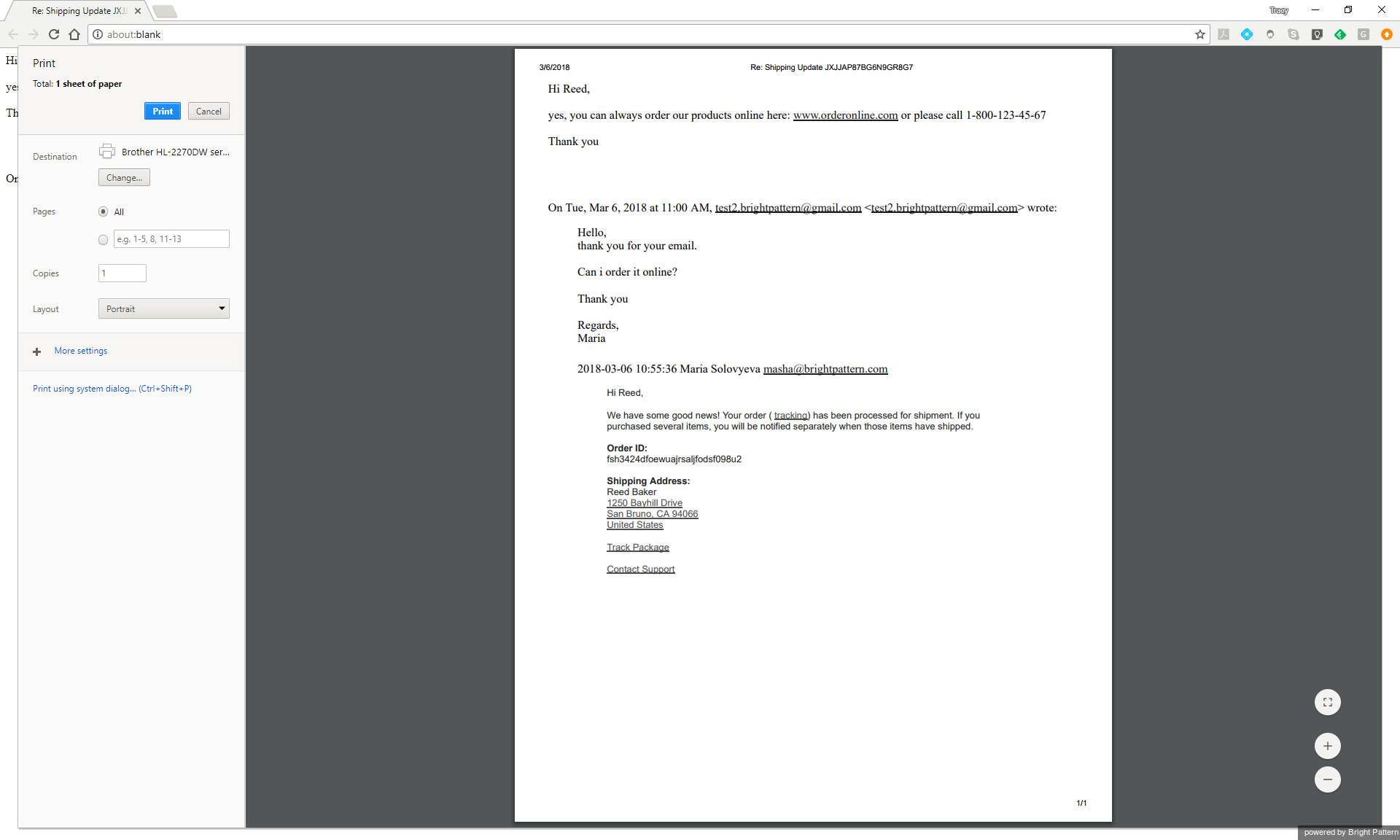提供: Bright Pattern Documentation
• English
• 5.19 • 5.2
電子メールの印刷
シングルクリック操作を使うと、ポップアウトのタブまたはご利用のWebブラウザで元の電子メールを開いたり、閲覧したり、印刷したりすることが可能です。さらに、元の電子メールのコンテンツを印刷するには、Webブラウザの"印刷"オプションをご利用いただけます。
To print email content, follow these steps:
- In either your Team Queue or Personal Queue, open the desired email by selecting it or double-clicking it in the list.
- Mouse over the subject line of the email message. Doing so causes additional email control options appear.
- Click the Show original email content
 button. The email message will open in a new browser tab or window, depending on your browser settings.
button. The email message will open in a new browser tab or window, depending on your browser settings. - Hit Ctrl + P (Windows) or Command + P (Mac) to print the page.
< 前へ | 次へ >