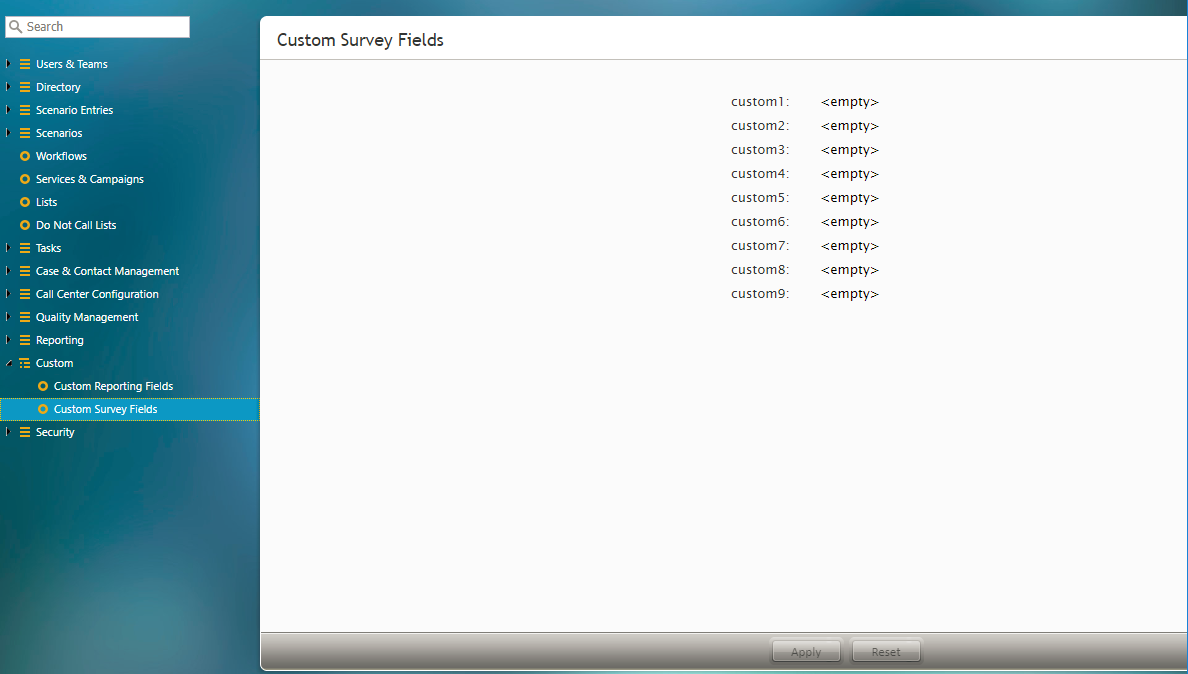提供: Bright Pattern Documentation
(Created page with "5.2:コンタクトセンター管理者ガイド/カスタムサーベイフィールド") |
(Created page with "800px") |
||
| (4 intermediate revisions by the same user not shown) | |||
| Line 1: | Line 1: | ||
| − | = | + | = カスタムサーベイフィールド = |
| − | + | 調査(サーベイ)を目的にカスタマイズできるフィールドがあります。各カスタムフィールドに、初期設定上で定義された名前と異なるユニークな名前を付けなければなりません。 | |
| − | + | カスタムフィールドは、利用可能な各フィールドの横にある'''編集'''ボタンをクリックして追加します。以下の項目を編集するためのダイアログがポップアップ表示されます。 | |
| − | * ''' | + | * '''フィールド名''' :カスタムサーベイフィールドのユニークな名前( "my_custom_field"など) |
| − | * ''' | + | * '''有効''' :テナントがこのフィールドを使えるため、このチェックボックスを選択します。 |
| − | + | カスタマイズできるのは、7つのカスタムサーベイフィールドです。ここで編集したカスタムサーベイフィールドは、シナリオビルダーアプリケーションの [[scenario-builder-reference-guide/SaveSurveyResponse|調査回答の保存]] に表示されます。カスタムサーベイフィールドが定義されていない場合、フィールドは " <empty> "のまま表示されます。 | |
| − | [[File:CCA-Custom-Survey-Fields-52.PNG|800px|thumb|center| | + | [[File:CCA-Custom-Survey-Fields-52.PNG|800px|thumb|center|カスタムサーベイフィールドの概要]] |
Latest revision as of 06:35, 8 May 2019
• English
• 5.2
カスタムサーベイフィールド
調査(サーベイ)を目的にカスタマイズできるフィールドがあります。各カスタムフィールドに、初期設定上で定義された名前と異なるユニークな名前を付けなければなりません。
カスタムフィールドは、利用可能な各フィールドの横にある編集ボタンをクリックして追加します。以下の項目を編集するためのダイアログがポップアップ表示されます。
- フィールド名 :カスタムサーベイフィールドのユニークな名前( "my_custom_field"など)
- 有効 :テナントがこのフィールドを使えるため、このチェックボックスを選択します。
カスタマイズできるのは、7つのカスタムサーベイフィールドです。ここで編集したカスタムサーベイフィールドは、シナリオビルダーアプリケーションの 調査回答の保存 に表示されます。カスタムサーベイフィールドが定義されていない場合、フィールドは " <empty> "のまま表示されます。