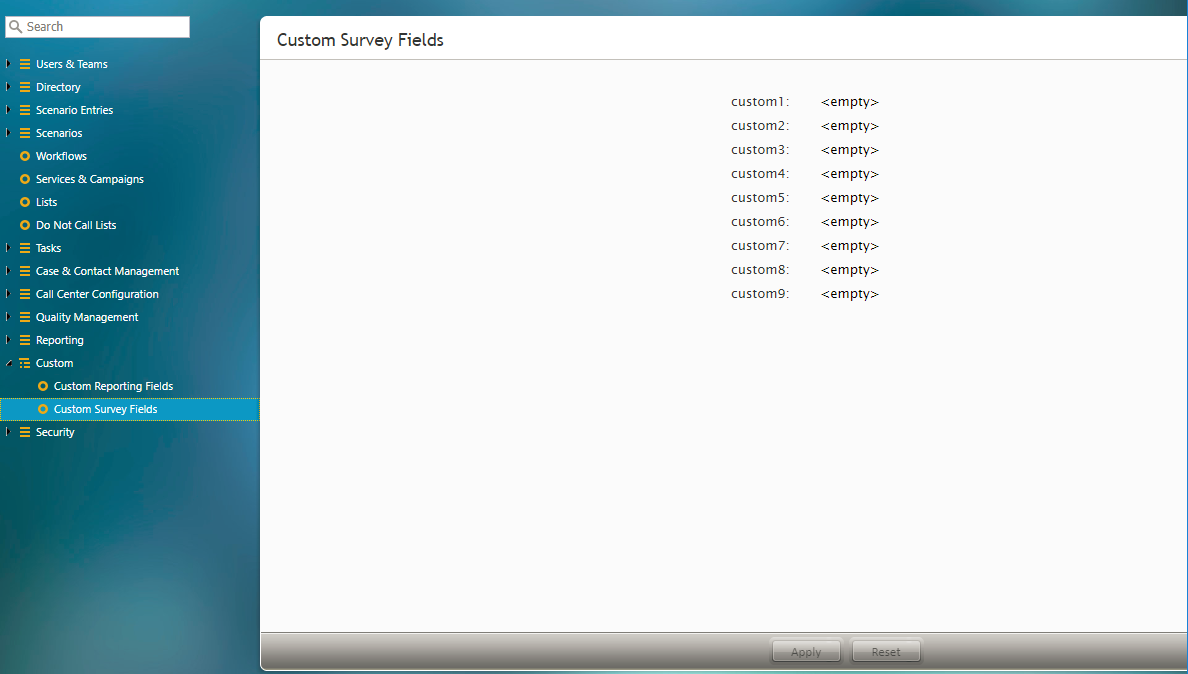提供: Bright Pattern Documentation
• English
• 5.2
カスタムサーベイフィールド
調査(サーベイ)を目的にカスタマイズできるフィールドがあります。各カスタムフィールドに、初期設定上で定義された名前と異なるユニークな名前を付けなければなりません。
カスタムフィールドは、利用可能な各フィールドの横にある編集ボタンをクリックして追加します。以下の項目を編集するためのダイアログがポップアップ表示されます。
- フィールド名 :カスタムサーベイフィールドのユニークな名前( "my_custom_field"など)
- 有効 :テナントがこのフィールドを使えるため、このチェックボックスを選択します。
Nine custom survey fields are available for customization. Custom survey fields that are edited here appear in the Save Survey Response block in the Scenario Builder application. If no custom survey fields are defined, the field is shown as "<empty>."